SurfaceAppearance
SurfaceAppearance objects let you override the appearance of a MeshPart with advanced graphics options. Most notably, it can apply a set of Physically‑Based Rendering (PBR) texture images, or maps, on a single object. Combining multiple texture maps can more accurately simulate color, roughness, and reflectivity in any lighting environment and can enhance the visual elements of your assets and environment; see PBR Textures for more details.

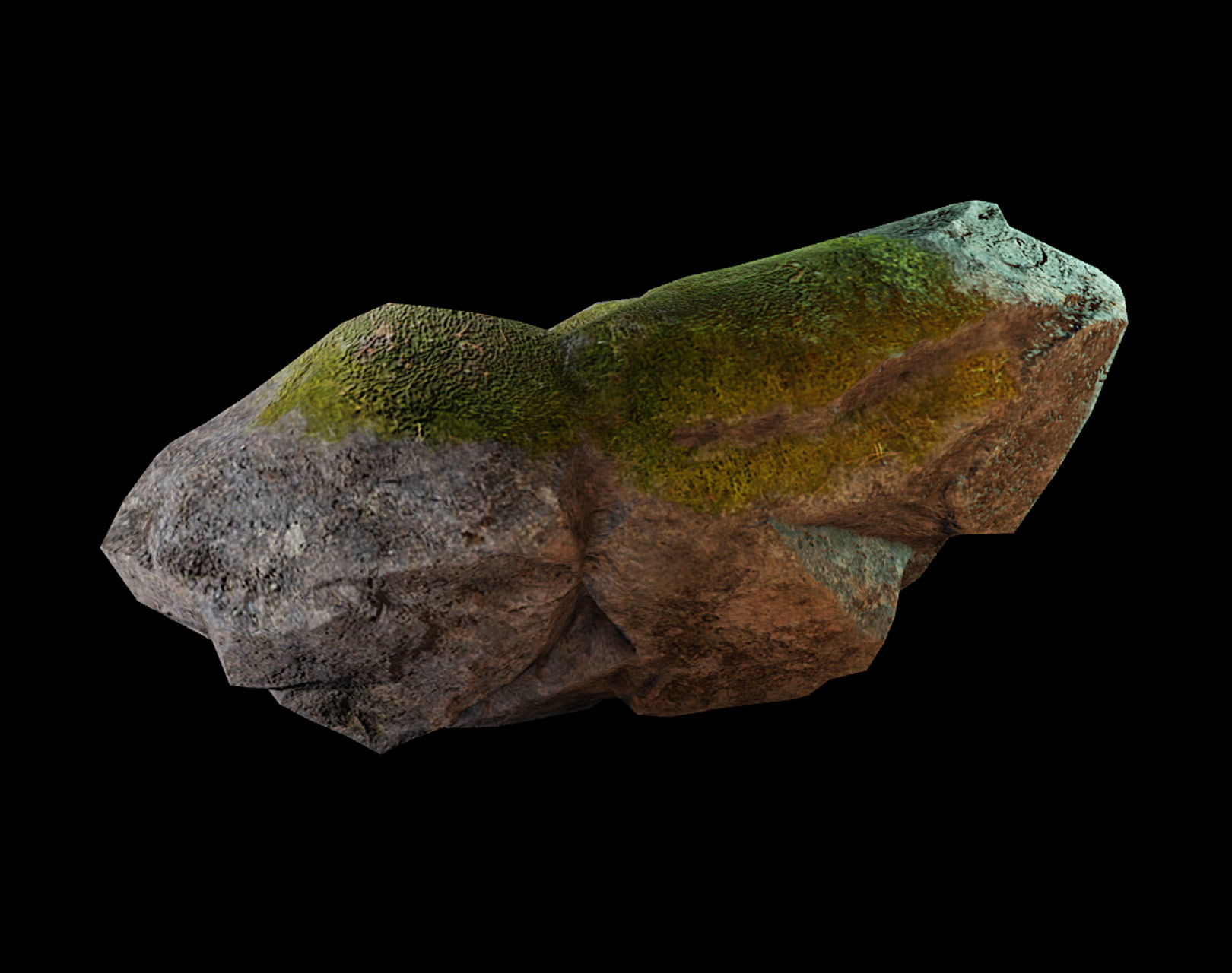
Appearance of this object on a MeshPart depends on the user's device and graphics quality level. For best results, you may want to preview your content with different quality level settings.
Note that most SurfaceAppearance properties cannot be modified by scripts, as the necessary pre-processing is usually too expensive during runtime.
Summary
Properties
Determines how the alpha channel of the SurfaceAppearance.ColorMap is used.
Applies a tint to your existing colormap. Set directly with color picker or programmatically with Color3.
Determines the color and opacity of the surface.
Determines which parts of the surface are metal or non-metal.
Modifies the lighting of the surface by adding bumps, dents, cracks, and curves.
Determines the apparent roughness across the surface.