Beam
A Beam object connects two Attachments by drawing a texture between them.
To display, a beam must be a descendant of the Workspace with its Attachment0 and Attachment1 properties set to Attachments also descending from the Workspace.
The beam's appearance can be customized using the range of properties outlined below. Also see the Beams guide for visual examples.
Beam Curvature
Beams are configured to use a cubic Bézier curve formed by four control points. This means they are not constrained to straight lines and the curve of the beam can be modified by changing CurveSize0, CurveSize1, and the orientation of the beam's Attachments.
- P0 — The start of the beam; position of Attachment0.
- P3 — The end of the beam; position of Attachment1
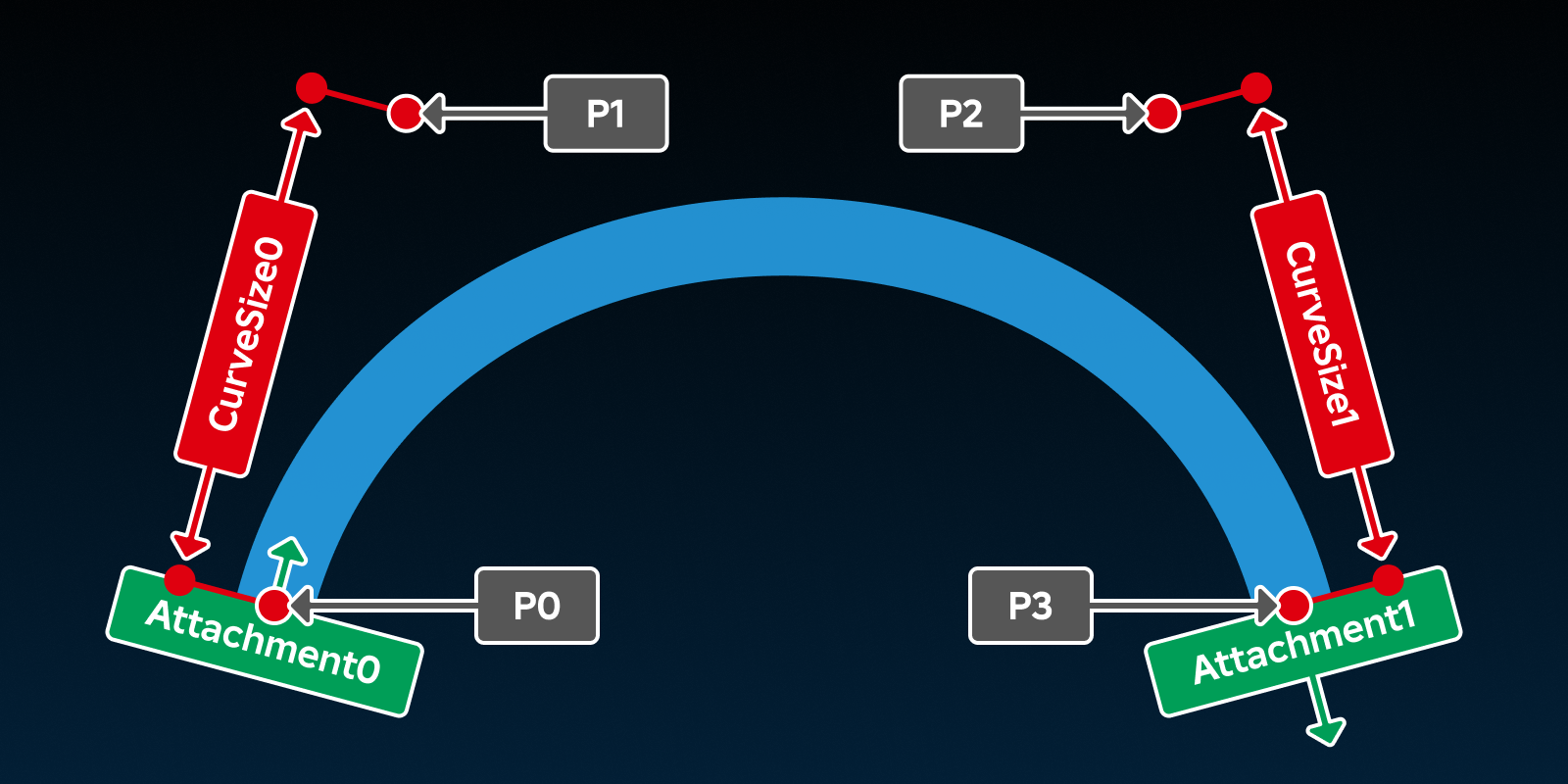
Code Samples
This code sample demonstrates how a Beam effect can be created from scratch by creating a Beam, setting all of its properties and configuring it's Attachments.
-- create attachments
local att0 = Instance.new("Attachment")
local att1 = Instance.new("Attachment")
-- parent to terrain (can be part instead)
att0.Parent = workspace.Terrain
att1.Parent = workspace.Terrain
-- position attachments
att0.Position = Vector3.new(0, 10, 0)
att1.Position = Vector3.new(0, 10, 10)
-- create beam
local beam = Instance.new("Beam")
beam.Attachment0 = att0
beam.Attachment1 = att1
-- appearance properties
beam.Color = ColorSequence.new({ -- a color sequence shifting from white to blue
ColorSequenceKeypoint.new(0, Color3.fromRGB(255, 255, 255)),
ColorSequenceKeypoint.new(1, Color3.fromRGB(0, 255, 255)),
})
beam.LightEmission = 1 -- use additive blending
beam.LightInfluence = 0 -- beam not influenced by light
beam.Texture = "rbxasset://textures/particles/sparkles_main.dds" -- a built in sparkle texture
beam.TextureMode = Enum.TextureMode.Wrap -- wrap so length can be set by TextureLength
beam.TextureLength = 1 -- repeating texture is 1 stud long
beam.TextureSpeed = 1 -- slow texture speed
beam.Transparency = NumberSequence.new({ -- beam fades out at the end
NumberSequenceKeypoint.new(0, 0),
NumberSequenceKeypoint.new(0.8, 0),
NumberSequenceKeypoint.new(1, 1),
})
beam.ZOffset = 0 -- render at the position of the beam without offset
-- shape properties
beam.CurveSize0 = 2 -- create a curved beam
beam.CurveSize1 = -2 -- create a curved beam
beam.FaceCamera = true -- beam is visible from every angle
beam.Segments = 10 -- default curve resolution
beam.Width0 = 0.2 -- starts small
beam.Width1 = 2 -- ends big
-- parent beam
beam.Enabled = true
beam.Parent = att0Summary
Properties
The Attachment the beam originates from.
The Attachment the beam ends at.
Scales the light emitted from the beam when LightInfluence is less than 1.
Determines the color of the beam across its Segments.
Determines, along with Attachment0, the position of the second control point in the beam's Bézier curve.
Determines, along with Attachment1, the position of the third control point in the beam's Bézier curve.
Determines whether the beam is visible or not.
Determines whether the Segments of the beam will always face the camera, regardless of its orientation.
Determines to what degree the colors of the beam are blended with the colors behind it.
Determines the degree to which the beam is influenced by the environment's lighting.
Sets how many straight segments the beam is made up of.
The content ID of the texture to be displayed on the beam.
Sets the length of the beam's texture, dependent on TextureMode.
Determines the manner in which the Texture scales and repeats.
Determines the speed at which the Texture image moves along the beam.
Determines the transparency of the beam across its segments.
The width of the beam at its origin (Attachment0), in studs.
The width of the beam at its end (Attachment1), in studs.
The distance, in studs, the beam display is offset relative to the CurrentCamera.
Methods
Sets the current offset of the beam's texture cycle.
Properties
Attachment0
Attachment1
Brightness
Color
CurveSize0
CurveSize1
Enabled
FaceCamera
LightEmission
LightInfluence
LocalTransparencyModifier
Segments
Texture
TextureLength
TextureMode
TextureSpeed
Transparency
Width0
Width1
ZOffset
Code Samples
-- Create beams
local beam1 = Instance.new("Beam")
beam1.Color = ColorSequence.new(Color3.new(1, 0, 0))
beam1.FaceCamera = true
beam1.Width0 = 3
beam1.Width1 = 3
local beam2 = Instance.new("Beam")
beam2.Color = ColorSequence.new(Color3.new(0, 1, 0))
beam2.FaceCamera = true
beam2.Width0 = 2
beam2.Width1 = 2
local beam3 = Instance.new("Beam")
beam3.Color = ColorSequence.new(Color3.new(0, 0, 1))
beam3.FaceCamera = true
beam3.Width0 = 1
beam3.Width1 = 1
-- Layer beams
beam1.ZOffset = 0
beam2.ZOffset = 0.01
beam3.ZOffset = 0.02
-- Create attachments
local attachment0 = Instance.new("Attachment")
attachment0.Position = Vector3.new(0, -10, 0)
attachment0.Parent = workspace.Terrain
local attachment1 = Instance.new("Attachment")
attachment1.Position = Vector3.new(0, 10, 0)
attachment1.Parent = workspace.Terrain
-- Connect beams
beam1.Attachment0 = attachment0
beam1.Attachment1 = attachment1
beam2.Attachment0 = attachment0
beam2.Attachment1 = attachment1
beam3.Attachment0 = attachment0
beam3.Attachment1 = attachment1
-- Parent beams
beam1.Parent = workspace
beam2.Parent = workspace
beam3.Parent = workspace