เมื่อสร้างเสื้อผ้าสำหรับ Roblox มีความสำคัญที่จะตอบสนองความต้องการทางเทคนิคเฉพาะเพื่อให้การเข้ากันได้และปรับปรุงประสิทธิภาพและคุณภาพ หลายข้อกำหนดเหล่านี้จะต้องประยุกต์เมื่อออกแบบและจัดกา
อย่างไรก็ตาม เครื่องประดับที่แข็งแกร่ง และเครื่องประดับที่เลเยอร์เสื้อผ้าจะต้องรวมส่วนประกอบเพิ่มเติมเพื่อให้เครื่องประดับเครื่องแต่งกายเครื่องแต่งกายเพื่อให้เครื่องประดับเครื่องแต่งก
หากคุณตั้งใจจะเผยแพร่และขายสินค้าเหล่านี้ในตลาด มีมาตรฐาน นโยบายตลาด เพิ่มเติมที่คุณต้องปฏิบัติตามสำหรับไอเท็มอุปกรณ์หรือเสื้อผ้าใด ๆ
เมื่อพร้อมสำหรับการส่งออก, ดู ความต้องการการส่งออก สำหรับการตั้งค่าเครือข่ายสำหรับ Blender และ Maya
ภาพประกอบและงบประมาณ
- เมชชิงพริบตา - อุปกรณ์ต้องเป็นเมชชิงพริบตา
- งบประมาณ - อุปกรณ์เสริมไม่สามารถเกิน 4k ไดมสามเหลี่ยม
- กันน้ำ - การออกแบบทั้งหมดต้องกันน้ำโดยไม่มีหลุมหรือพื้นผิวที่เปลือย
- ใช้ quads เมื่อเป็นไปได้ หลีกเลี่ยงใบหน้าที่มี 5 หรือมากกว่าด้าน
- ขนาดเมช - ขึ้นอยู่กับประเภทของสินค้าอุปกรณ์เสริม เมชต้องปฏิบัติตามขนาดมาตรฐาน (ใน studs ที่มุ่งหมายไว้ที่จุดสนับสนุน) ขึ้นอยู่กับ เครื่องชี้วัดขนาดตัวอย่าง ที่ออกแบบ
ขนาดต้องการ
ขึ้นอยู่กับประเภทของสินทรัพย์ที่เรียงลำดับตามความยาว ความสูง และความลึก (ใน studs) ของชั้น
| ประเภทของสินทรัพย์ | ความกว้าง (X) | ความสูง (Y) | ความลึก (Z) |
|---|---|---|---|
| เสื้อยืด, เสื้อ, เสื้อคลุม, เสื้อเดินเท้า, กางเกง, กางเกง, เสื้อเดินเท้า, กระโปรง, กระโปรง | 8 | 8 | 8 |
| ผม | 3 | 5* (ไม่มีศูนย์กลาง: 2 ขึ้น, 3 ลง) | 3.5 * (ไม่มีศูนย์กลาง: 1.5 ด้านหน้า, 2 ด้านหลัง) |
| หัวขม่อมและขอบตา | 1.5 | 0.5 | 0.5 |
แต่ละด้าน
Attachment ร่างกายหากคุณกำลังสร้างรุ่นที่แข็งหรือ ชั้นนอกเหนือผิวดิน อุปกรณ์เสริมของ Studio จะเพิ่ม
- อุปกรณ์หนึ่ง - ไอเท็มเสริมรวมทั้งเสื้อผ้าหลายชั้นต้องการอย่างน้อยหนึ่งจุดแนบมาที่ส่วนตัวอวัย
- ใช้การตั้งชื่อที่เป็นมาตรฐานสากล - ชื่อ Attachment ต้องปฏิบัติตามข้อกำหนดการตั้งชื่อที่เป็นมาตรฐานของอุปกรณ์เสริมตามประเภท เครื่องมือตัดสิ
หากตั้งชื่อแหวนอุปกรณ์ใน Studio โดยใช้ชื่อ Attachment สำหรับแต่ละประเภทของอุปกรณ์เสริม ให้ใช้ชื่อ Class.附 สำหรับแต่ละประเภทของอุปกรณ์เสริม
| ประเภทของอุปกรณ์เสริม | ชื่ออุปกรณ์เสริม |
|---|---|
| หมวก | HatAttachment |
| ผม | HairAttachment |
| กลับ | BodyBackAttachment |
| สะโพก | WaistFrontAttachment , WaistCenterAttachment , WaistBackAttachment |
| ความคิดเห็น | RightShoulderRotation , RightCollarAttachment , NeckAttachment , 0> LeftVolume0> , 3> LeftShoulderVolume3> , RightShoulderAttachment6> |
| หน้า ขนตา และ ขนหัวผม | FaceFrontAttachment , FaceCenterAttachment |
| คอ | NeckAttachment |
| หน้า | BodyFrontAttachment |
| เสื้อผ้าชั้นใน (เสื้อ, เสื้อ, เสื้อ, เสื้อ) | BodyFrontAttachment |
| กางเกง (กางเกง, กางเกงขาสั้น, กระโปรง) | WaistCenterAttachment |
- ความคิดเห็นและคอลลาร์ - แม้ว่าพวกเขาจะอยู่ในสถานที่ที่คล้ายคลึงกัน แต่ความคิดเห็นและคอลลาร์ก็ใช้งานได้แตกต่างกันสำหรับอุปกรณ์คงที่สำหรับอุปกรณ์คงที่
- ไอเทมที่ใช้ RightShoulderAttachment หรือ LeftShoulderAttachment เคลื่อนที่ด้วยแขนของตัวละคร
- ไอเทมที่ใช้ RightCollarAttachment หรือ LeftCollarAttachment ไม่เคลื่อนที่กับแขนของตัวละคร
อุปกรณ์เสริมหน้า
เครื่องประดับใบหน้า เช่น ผม คิ้ว และ ขนตา เป็นเครื่องประดับที่คุณสามารถผสานกับร่างกายอวาตาร์ของคุณได้ ในขณะนี้ คิ้วและขนตาไม่สามารถอัปโหลดได
- การตั้งชื่อคอนเวนชันเมื่อมีการผสานกับ avatar ตัวกาย - เมื่อรวมสินค้าเหล่านี้ด้วย avatar ตัวกายอัปโหลด ตัวอุปกรณ์เสริมจะต้องใช้คอนเวนชันชื่อต่อไปนี้:
- EyebrowAccessory
- EyelashAccessory
- HairAccessory
เนื้อผ้า
ของที่สร้างสำหรับเครื่องประดับต้องตรงตามข้อกำหนดเฉพาะของ Roblox ในเรื่อง ความละเอียดของเนื้อผ้า ให้พิจารณาว่าขนาดแผนผู้ 256×256px เล็กกว่าสิ่งที่เหมาะสมเพ
สมบัติสิทธิ์ซ้อน
เสื้อผ้าและเครื่องประดับที่เคลื่อนย้ายได้และเหมาะกับตัวละครและรายการเสื้อผ้าที่มีอยู่จะต้องมีการกำหนดค่าเพิ่มเติมในซอฟต์แวร์การแก้ไข 3D เช่น Blender หรือ Maya
เพื่อให้เกิดเอฟเฟ็กต์ระดับเลเยอร์ เสื้อผ้าของคุณต้องตอบสนองความต้องการต่อไปนี้:
- สินทรัพย์ต้องมีเซลล์ภายใน และเซลล์ภายนอก
- สินทรัพย์จะต้องดำเนินการตามความต้องการของชุดแมชชีสที่เป็นไปได้ต่างๆ เช่น การปฏิบัติการที่ดีที่สุดเกี่ยวกับความเปี่ยมน้ำ เนื้อผ้า และค่าใช้จ่ายของโปรเจคต์
ดู การสร้างโมเดลระดับหลายชั้น สำหรับคู่มือการใช้งานพื้นฐานเกี่ยวกับการใช้ความต้องการเหล่านี้ในสินค้าอ้างอิงใน Blender เมื่อไฟล์ .fbx ถูกส่งออก
ติดตั้งและ Skinning
ร่างกายคุณสามารถทำสิ่งนี้ได้โดยการทำแม่พิมพ์ผ่านเครื่องมือการรุ่นหรือใช้ การเปลือก
หากใช้ซอฟต์แวร์จำลองเพื่อสกินอุปกรณ์ของคุณให้พิจารณาว่า ผลกระทบร่วม (Maya) หรือ การจัดการกระดูก (Blender) ต่อเวิร์ดโดยสารให้จำกัดไว้ที่ 4
สำหรับข้อมูลเพิ่มเติมเกี่ยวกับการสกินพื้นฐานในซอฟต์แวร์การจำลองของบุคคลที่สาม เช่น Blender น้ำหนักอัตโนมัติ ให้ดูที่ Skinning a Simple Mesh สำหรับคำแนะนำเกี่ยวกับการริง การใช้น
เมชชี่เค้าโครง
เมชชี่เค้าโครง หรือ เค้าโครง เป็นเมชชี่ที่มองไม่เห็นที่กำหนดพื้นผิวภายในและภายนอกของสินค้าของคุณและเป็นพื้นฐานสำหรับลักษณะลวดลายของเสื้อผ้าไอเท็ม
สำหรับการดูภาพรวมเกี่ยวกับการเลี้ยง, ดู การฝึกอบรมเสื้อผ้าพื้นฐาน และ ส่วนที่เกี่ยวข้องของวิดีโอการฝึกซ้อมที่ 8:32 :
เค้าโครงภายใน
กระบอกภายในเป็นพื้นผิวภายในของรุ่นของคุณและกำหนดวิธีการที่สินทรัพย์ชั้นนอกรอบอื่นจะติดอยู่บนรุ่นภายใน เป็นการดีที่สุดที่จะปฏิบัติตามรูปร่างของกระบอกภายในและภายนอกก่อนที่จะแก้ไขก
ตัวอุปกรณ์ภายในต้องมีชื่อเดียวกับรุ่นอุปกรณ์ที่แนบมาด้วย _InnerCage
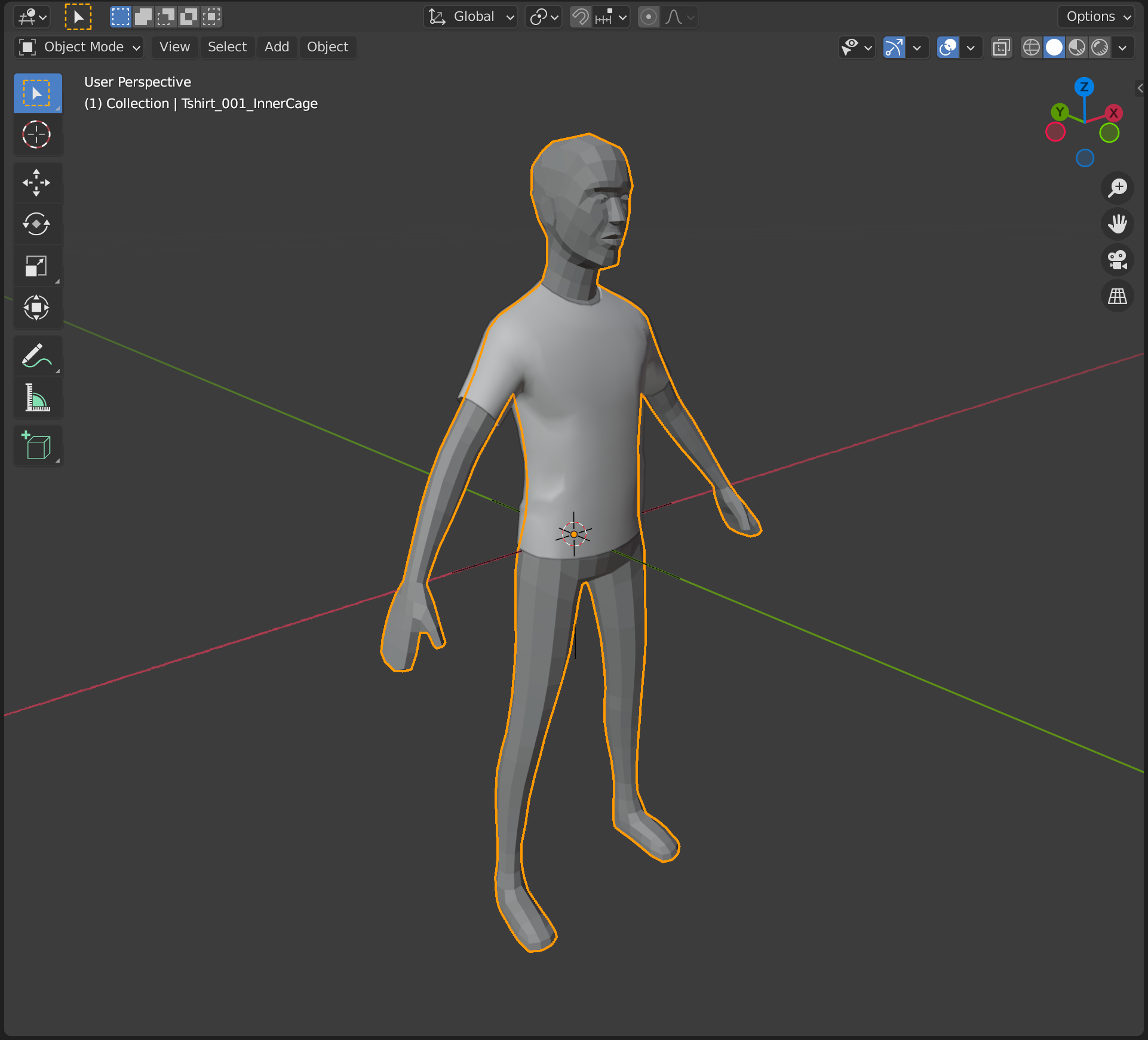
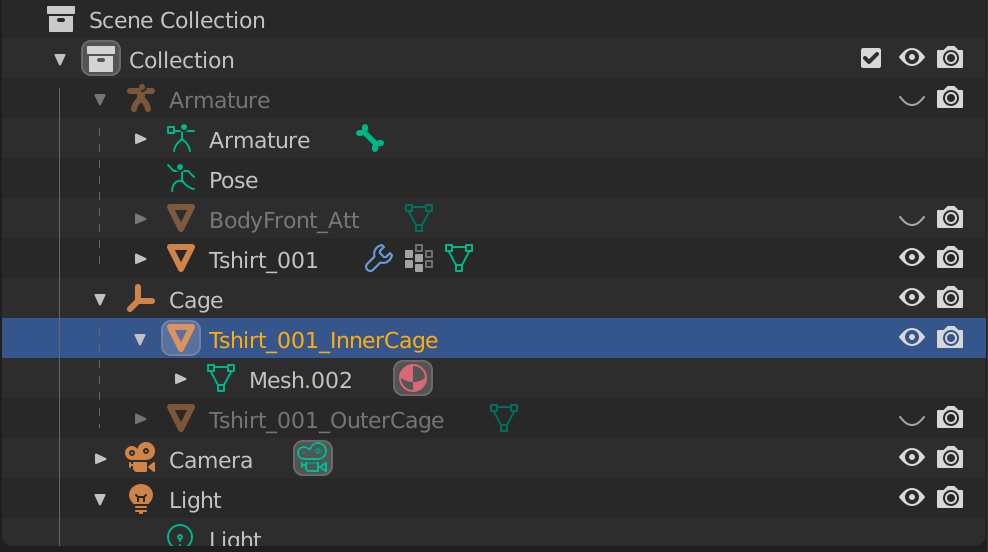
เครือข่ายภายนอก
กรงภายนอกจะกำหนดพื้นผิวภายนอกที่ส่วนหัวของรายการอื่นจะเรียงชั้นด้านบน โมเดลตัวละครของ Avatar จะต้องมีกรงภายนอกรวมอยู่ในโมเดลของมันเพื่อให้สอดคล้องกับเสื้อผ้าที่มี
ตะเกียงภายนอกของสินค้าชิ้นหนึ่งที่มีชั้นของเสื้อผ้า เป็นเมชที่ครอบคลุมไอเท็มเสื้อผ้าอย่างแน่นอน ตะเกียงภายนอกที่รวมอยู่ในไฟล์แบบจำลองเป็นเมชเดียวกับตะเกียงภายในโดยปกติและต้องเป็นเมชเ
ตัวอุปกรณ์ภายนอกจะต้องมีชื่อเดียวกับรุ่นอุปกรณ์ที่แนบมาด้วย _OuterCage
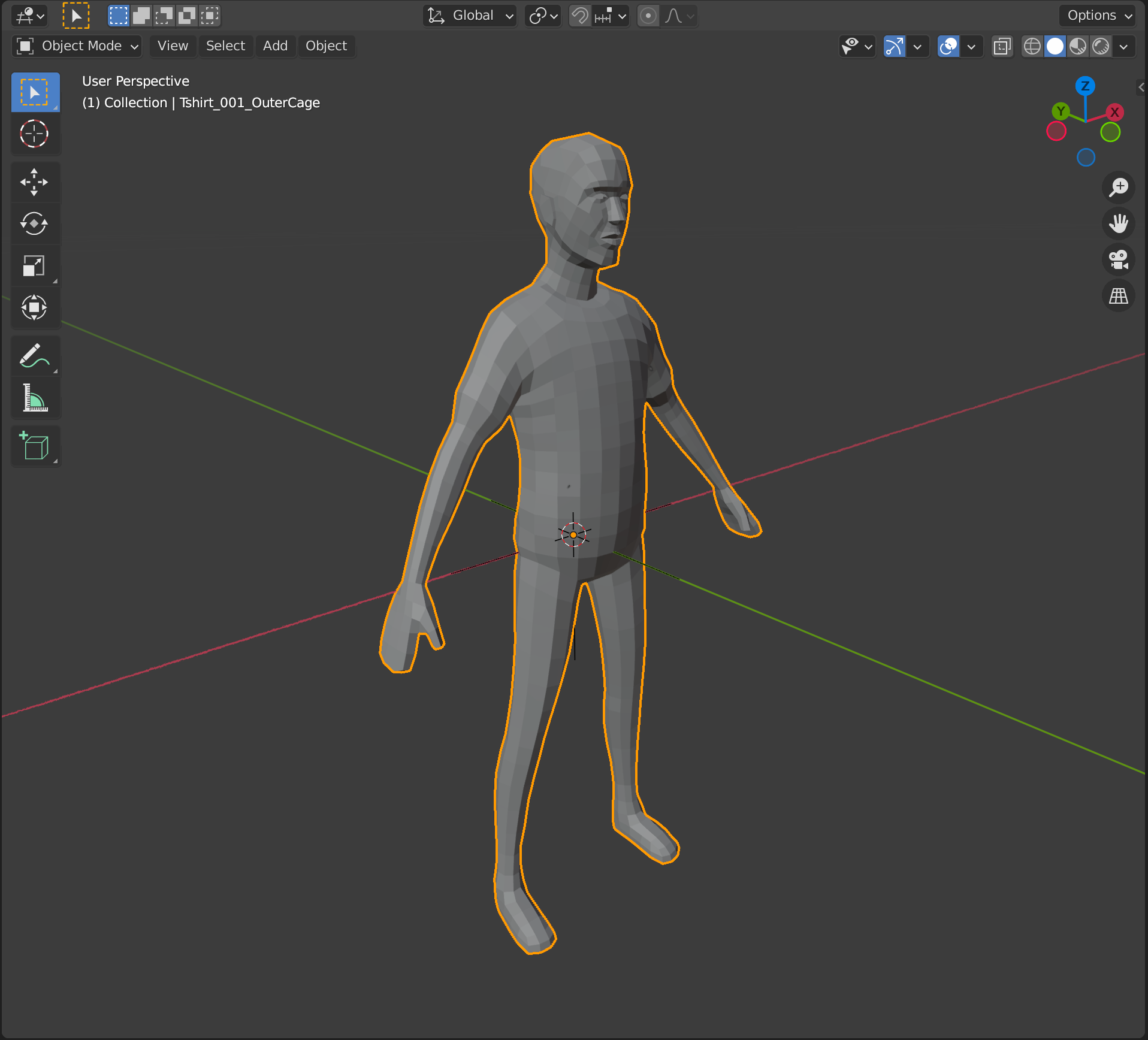
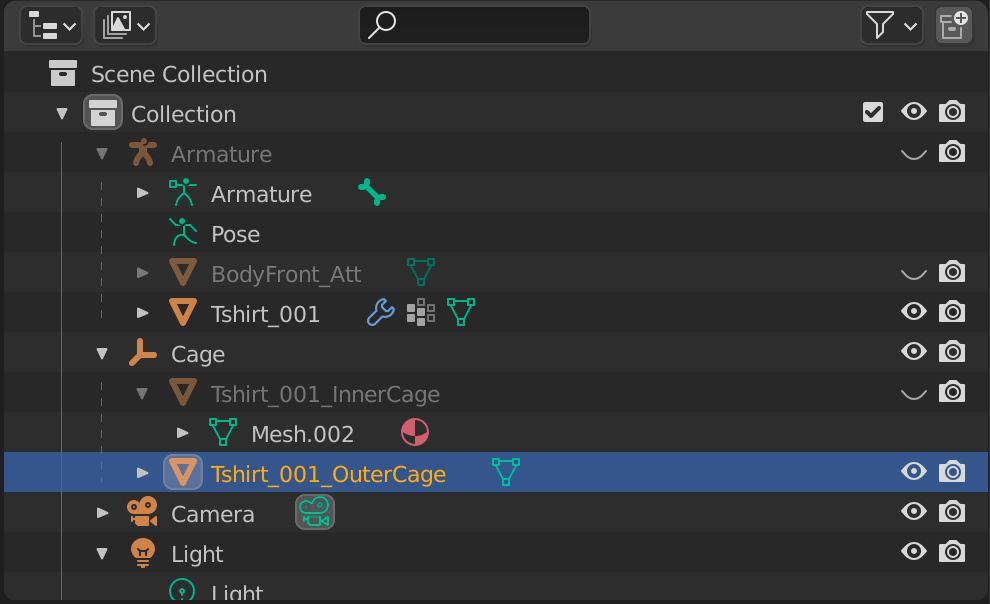
ตลาด ข้อกำหนด
รายการของคุณต้องตรงตามข้อกำหนดต่อไปนี้ก่อนที่คุณจะอัปโหลดไปยังตลาดเพื่อขาย:
- ให้แน่ใจว่ารายการของคุณปฏิบัติตาม มาตรฐานการตลาดออนไลน์ของตลาด
- ที่ใช้บังคับข้อมูลชุดตามมาตรฐานของ Roblox และ ข้อมูลอุปกรณ์คงที่
- ตัวอุปกรณ์ Material กำหนดเป็น Plastic
- Class.MeshPart.Transparency|Transparency ตั้งค่าไว้ที่ 0
- Class.MeshPart.VertexColor|VertexColor คือสีเริ่มต้นของ 1, 1, 1