プラグインタブには、プラグインの管理、ローカライゼーションの設多言語化、場プレース全体で使用されるオーディオを発見するためのツールが含まれています。インストール済みのプラグインも、このタブにボタンを追加できます。
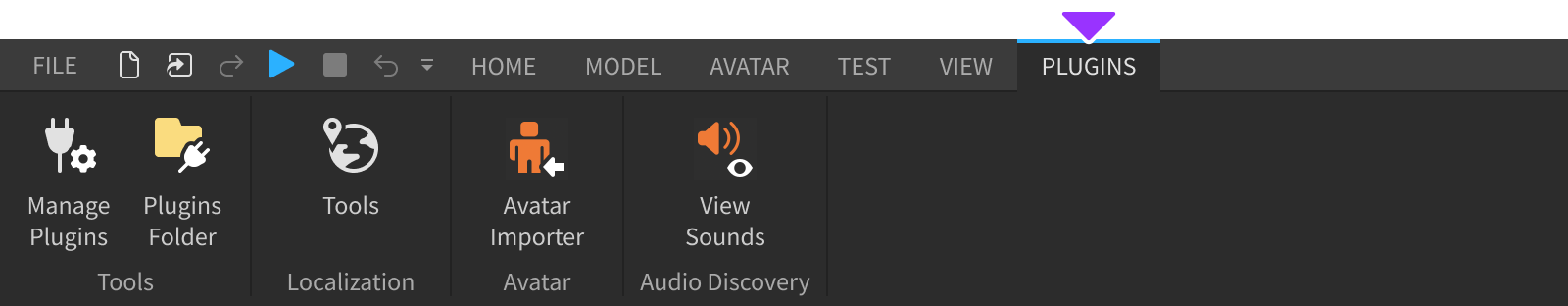
プラグインの管理
プラグインの管理 ボタンでは、クリエイターストアからインストールしたプラグインを有効アップデート/無効化、更新、またはクリエーターストア除することができ、プラグインフォルダ ボタンでは、クリエイターが作成したプラグインまたは手動でインストールしたプラグインが含まれるローカルシステムフォルダが開きます。
翻訳
ローカライゼーション ツール ウィンドウでは、さまざまな言語でプレイテストし、ローカライゼーション .csv をダウンロードし、修正された .csv をアップロードできます。詳しくは、ローカライゼーション を参照してください。
サウンドを表示
ビューサウンド プラグインでは、場所全体で使用されているオーディオを発見し、使用権限のないオーディオアセットを交換できます。詳細については、アセットのプライバシー を参照してください。