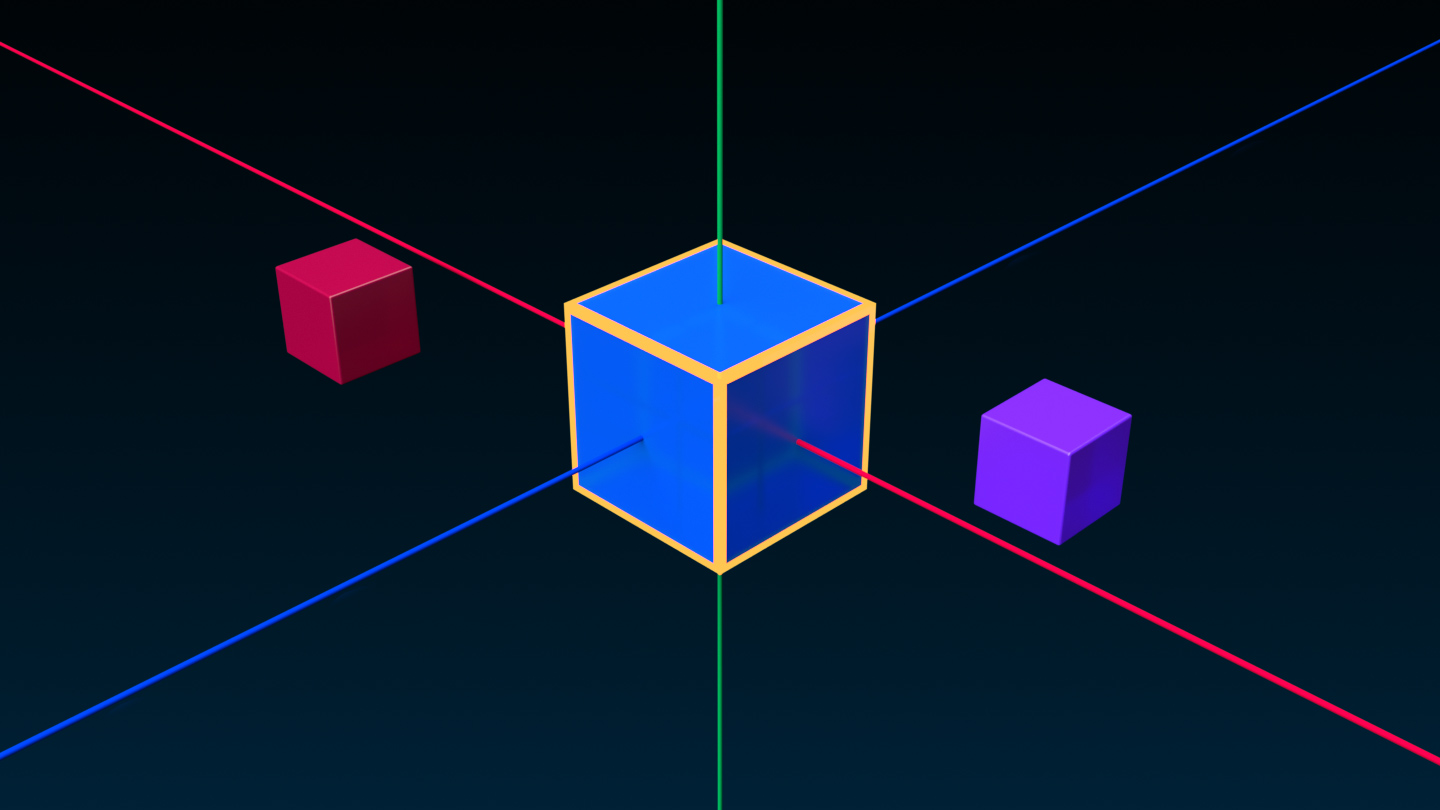對齊工具 讓您在 X 、 Y 或 Z 軸上對象或對象組進行對齊。您可以從 模型 標籤存取它。
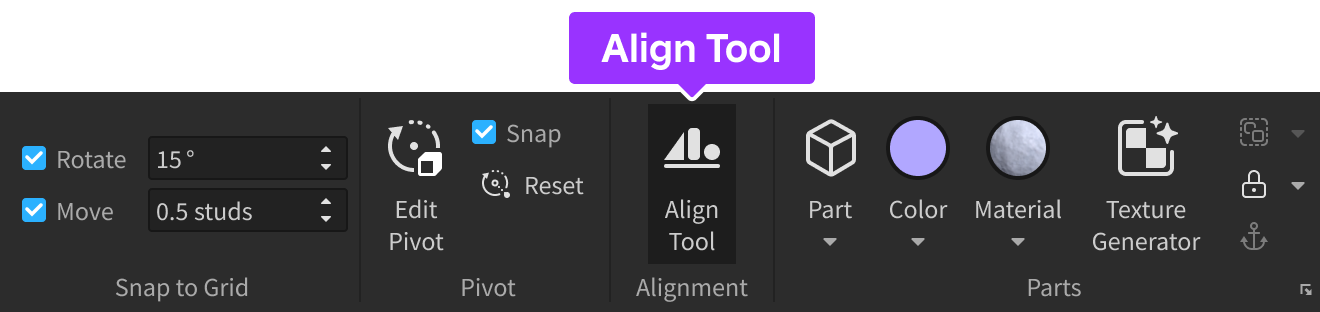
主要好處包括:
- 在一個動作中對多個對象的中心或邊緣進行校準。
- 將整個 Models 或其中的零件相對於其他零件進行對齊,同時保持模型完整。
- 動態預覽確認前的對齊點。
模式
您可以將對齐模式設置為 分 、 中心 或 最大 。



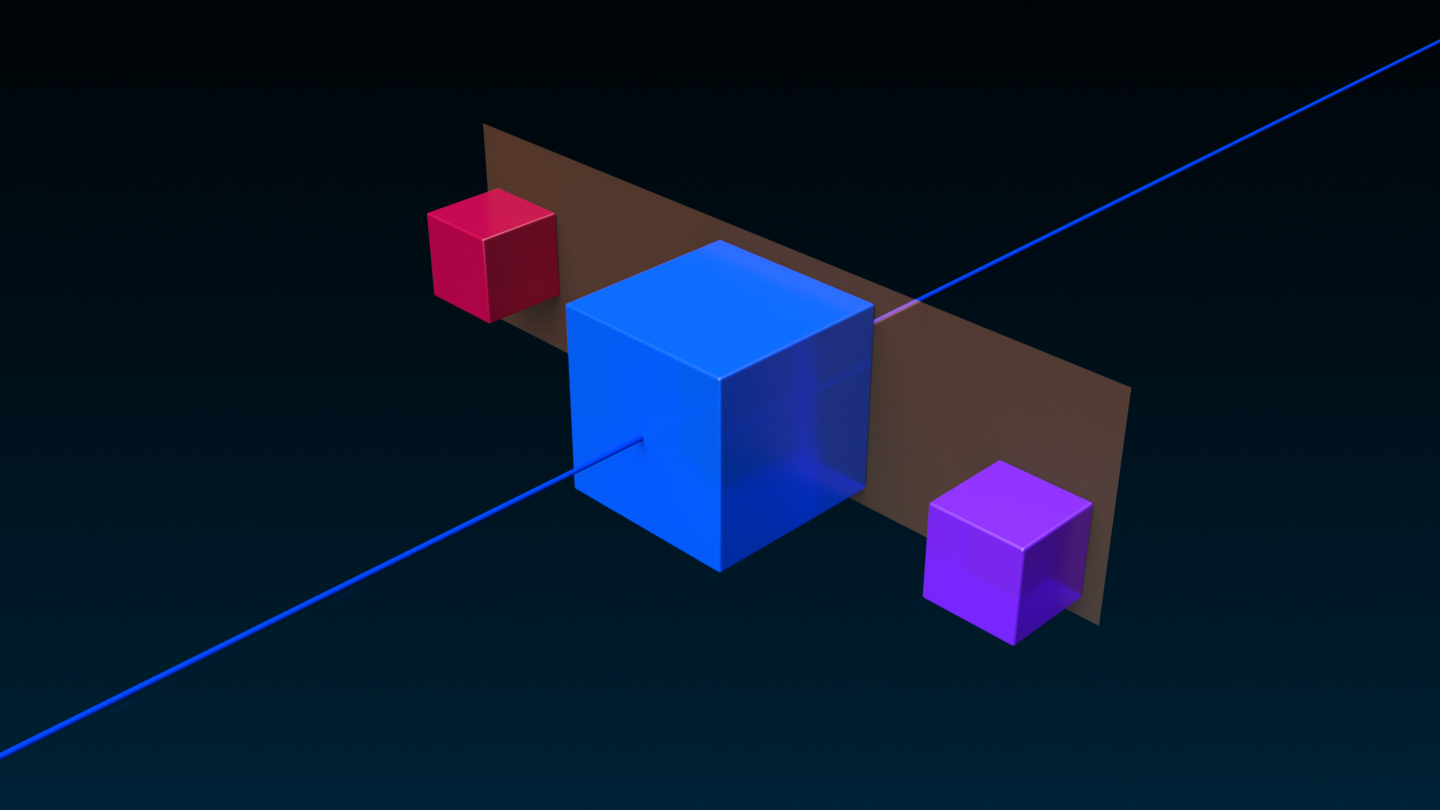
對齊在
世界 或 本地 選項指定要配置的相對坐標。這特別適用於對齊不同方向或旋轉的零件。 X 、 Y 和 Z 檢查框讓您選擇要對齊的軸。請注意,您可以在單一對齊操作中選擇多個軸。
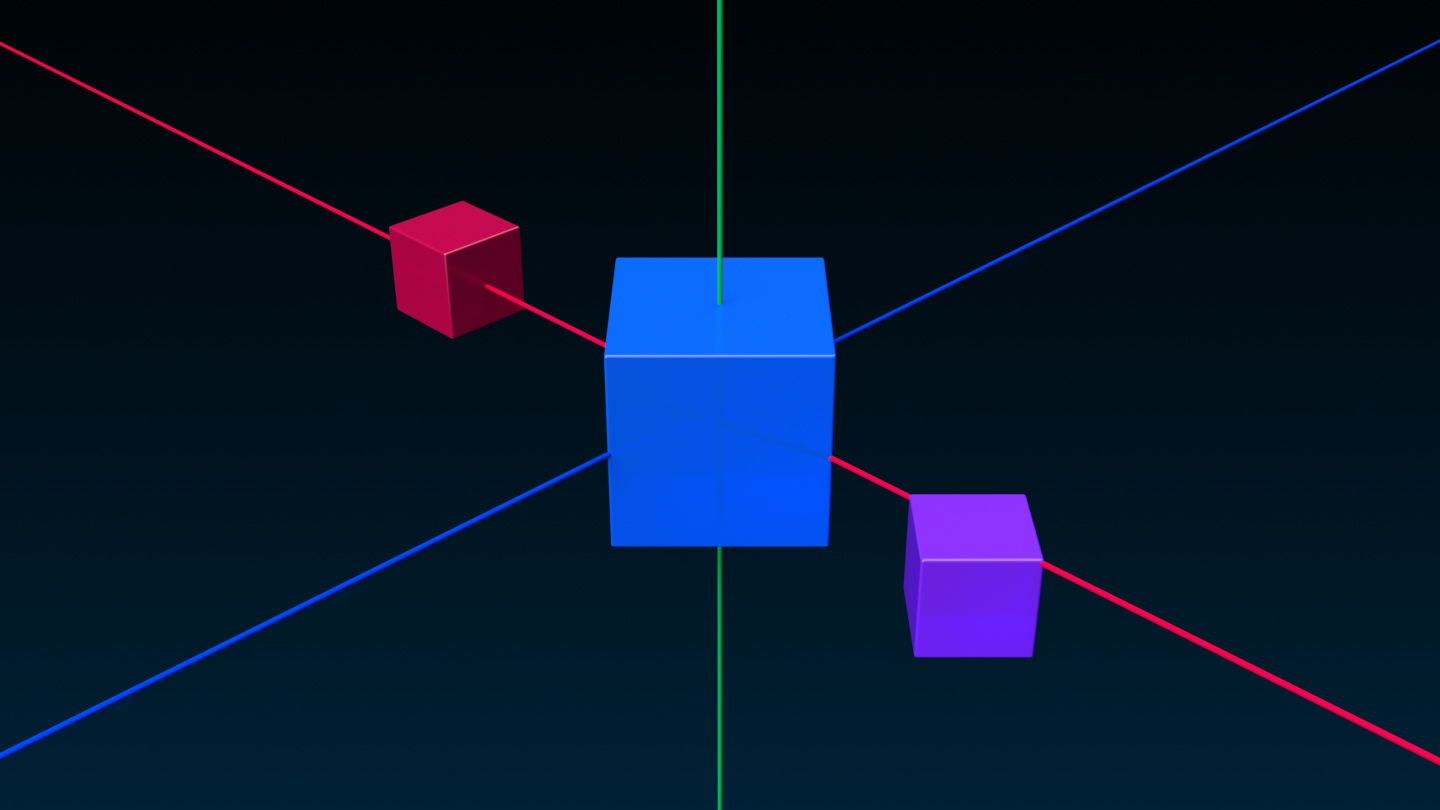
相對於
對齊操作可以相對於 選擇範圍 或 啟用對象 。
選擇範圍
選擇範圍 將選擇的對象與綁定盒周圍的盒子相對齊。
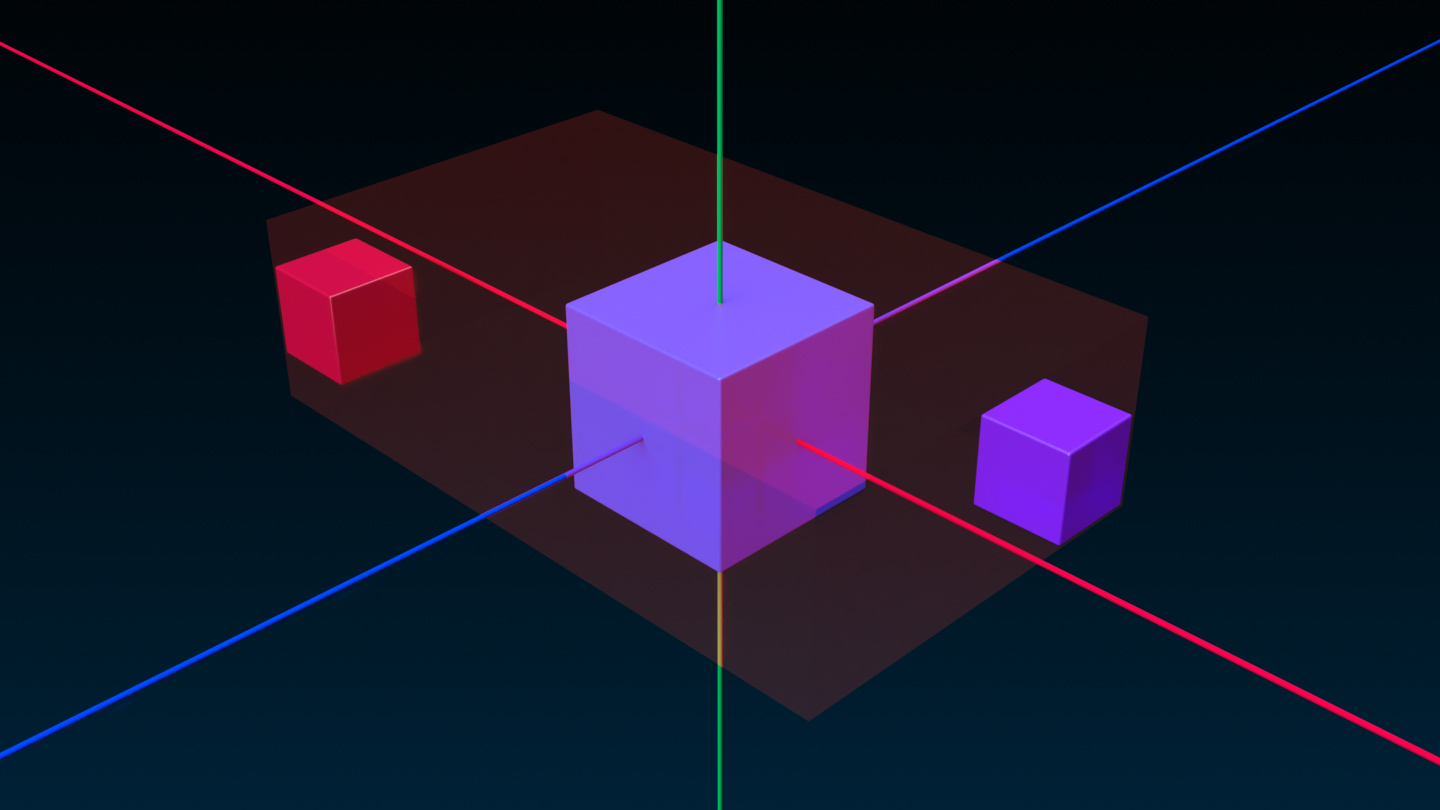
已啟用的對象
啟用對象 對對象相對於最後一個選擇的對象進行校正。這個對象用橙色繪製,在操作期間不會移動。當零件被選擇時,您可以通過單擊不同的對象切換已啟用的對象。