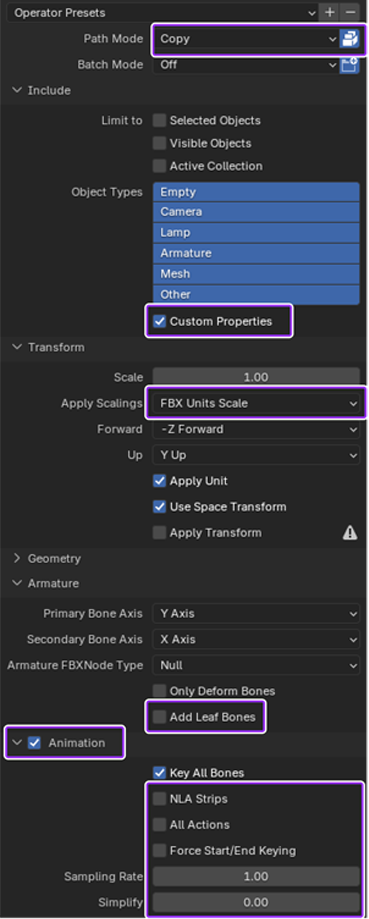Whether you are exporting your character for testing, or are performing a final export out of Blender, you must apply the appropriate export settings to ensure that Blender exports the proper character data.
To export your character:
- In the topbar, click File > Export > FBX (.fbx). The Blender file browser window displays.
- Set Path Mode to Copy and enable the Embed Textures icon.
- In the Include section, enable Custom Properties.
- Expand the Armature section and uncheck Add Leaf Bones.
- Enable Bake Animation.
- Expand Bake Animation and uncheck NLA Strips, All Actions, and Force Start/End Keyframes.
- In Bake Animation, set Simplify to 0.0.
- Click the Export FBX button. Save the .fbx to the directory of your choice.