환경 회색화 , 즉 환경을 몰아내거나 차단하는 것은 사용자가 시간을 투자하기 전에 게임플레이를 경험하는 방법을 파악하기 위해 3D 공간에 간단한 모양을 추가하는 과정입니다.이 프로세스는 어려운 지역을 통과하거나, 특정 전망 지점에서 불공평한 이점을 찾거나, 사용자의 캐릭터와 비례가 맞지 않는 자산과 같은 플레이 가능한 영역의 레이아웃에서 문제를 찾는 데 중요합니다.
환경 아트의 환경 아트 - 그레이박싱 파일을 참조로 사용하여 이 섹션에서는 팀 기반 1인칭 레이저 태그 슈터 경험에 대한 표준 3차선 레이아웃 레이아웃을 회색 박스화하는 방법, 포괄적인 단계별 지침을 포함하여:
- 다양한 플레이 스타일에 대한 전략적 전투를 유도하는 플레이 가능한 영역 생성.
- 사용자의 위치와 방향을 알리는 데 도움이 되는 자리 표시자 재료를 적용합니다.
- 레이아웃을 테스트하여 재미있고 플레이 가능성 문제가 없는지 확인합니다.
이 섹션을 완료하면 회색 상자 환경을 교체하거나 변환하고 경험의 게임 디자인 요구 사항을 충족하기 위한 고품질 자산을 개발하는 방법을 배울 수 있습니다.
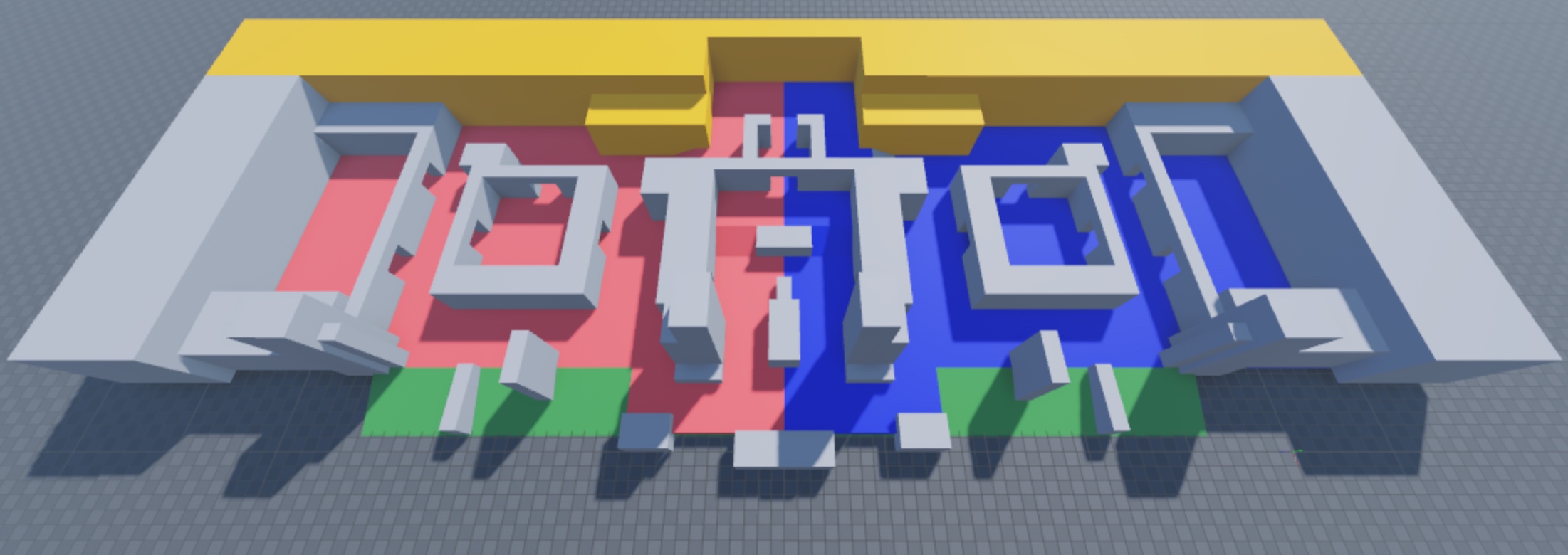
3차선 맵 레이아웃
세 차선 맵 레이아웃은 맵의 반대편에 있는 각 팀을 위한 스폰 존, 각 팀이 스폰 존으로 이동할 수 있는 3개의 주요 차선, 그리고 사용자가 한 주요 차선에서 다른 주요 차선으로 이동할 수 있는 교차 차선을 포함하는 1인칭 슈터 맵 레이아웃입니다.이러한 유형의 맵 레이아웃은 사용자가 매치에 참여하는 즉시 일치영역에 빠르게 배치되고, 사용자가 선택한 주요 차선에 따라 다양한 플레이 스타일을 허용하기 때문에 1인칭 슈터 경험의 일반적인 레이아웃입니다.
다음 섹션에서는 세 차선 맵 레이아웃의 각 구성 요소와 각 구성 요소가 함께 작동하여 1인칭 슈터 경험 내에서 의도적인 게임플레이 상호 작용을 만드는 방법에 대한 고려 사항을 설명합니다.
생성 영역
생성 영역 은 사용자가 매치 시작 시 팀에 합류하거나 체력이 0에 도달한 후 일치다시 참여하는 지역입니다.최소한 각 팀은 사용자가 경험에 처음 참여할 때 중앙 스폰 영역을 갖추어야 합니다.많은 개발자들이 지도의 반대편에 이러한 중앙 스폰 영역을 배치하여 사용자가 경기 시작 전에 적 팀을 보기 전에 경험을 탐색할 시간을 허용합니다.
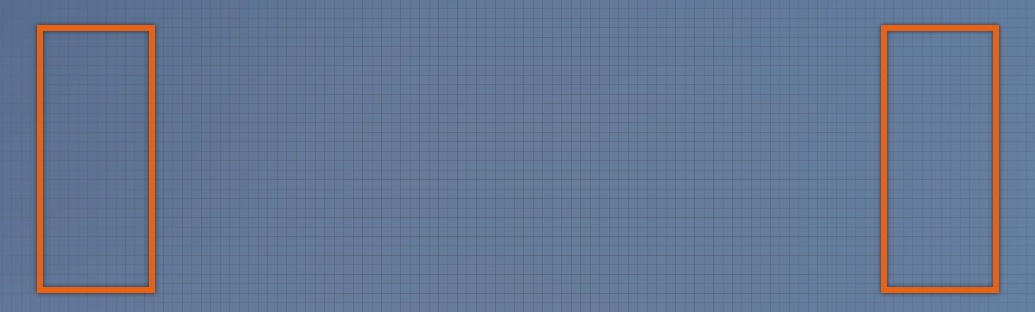
또한 많은 팀 기반 1인칭 슈터 경험에는 사용자가 한 번에 체력이 0에 도달하면 랜덤으로 재생성할 수 있는 맵 전체의 스폰 존도 포함됩니다.이러한 분산된 스폰 영역의 배치는 특히 전투가 치열한 지역 근처에 스폰 영역을 배치할 때 경험의 난이도를 크게 높일 수 있습니다.게임플레이를 간단하게 유지하기 위해 샘플 레이저 태그 회색 상자 환경에는 각 팀에 대한 중앙 스폰 영역이 하나만 포함됩니다.
주요 차선
주 차선 은 맵의 길이를 한 스폰 영역에서 다른 스폰 영역으로 확장하는 경로입니다.3차선 맵 레이아웃에는 3개의 주요 차선과 개발자가 그들을 어떻게 구현하는지가 경험의 전반적인 환경 상황에 종종 달려 있습니다.예를 들어, 샘플 레이저 태그 맵에 실내 및 외부 환경이 모두 있기 때문에 주요 차선의 이름은 다음과 같습니다:
- 내부 - 건설입구에서 가장 멀리 있는 가장 안쪽 차선.
- 중간 - 실내와 외부 주요 차선 사이에 있는 차선.
- 외부 - 부분적으로 실내와 실외인 건물의 입구에 가장 가까운 차선.
세 차선 맵 레이아웃을 사용하여 첫 인싸 슈터 경험의 대부분은 중간 주 차선이 가장 많은 전투를 포함하는 맵 영역과 교차하며, 중간 주 차선을 여행하는 사용자는 내부 또는 외부 주 차선에서 공격받을 수 있지만, 내부 또는 외부 주 차선을 여행하는 사용자는 중간 주 차선에서만 공격받을 수 있습니다.
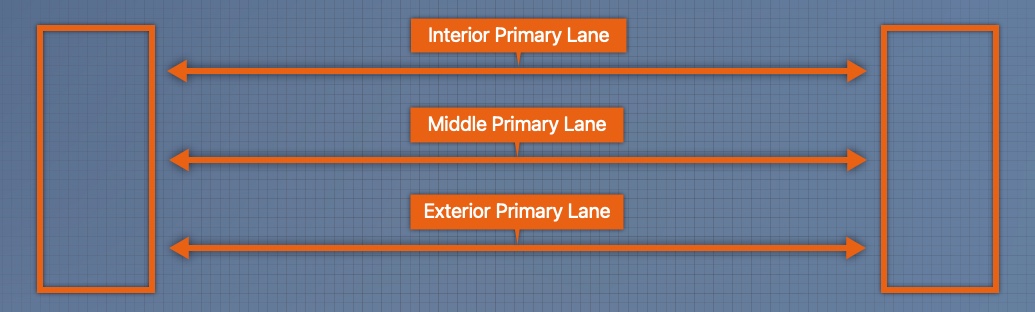
교차 차선
크로스 레인 은 내부에서 외부 주요 차선까지 확장되는 모든 주요 차선을 교차하는 경로입니다.이들은 사용자가 하나의 주요 차선에서 다른 차선으로 이동할 수 있는 경로이며, 종종 적의 발사를 피할 수 있도록 최소한의 장애물을 포함합니다.이는 덮개가 없는 영역이 사용자가 위험하지 않은 상태에서 오랜 시간 한 곳에 머물지 않도록 유도하는 임시 공간을 만들기 때문입니다.
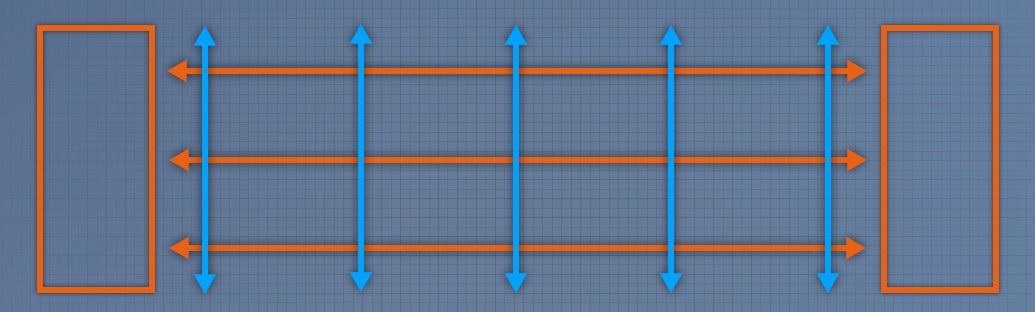
가장 치열한 전투가 중앙 주요 차선 주변에 발생하는 이유와 마찬가지로, 교차 차선이 중앙 주요 차선과 교차하는 영역이나 전투 주머니 , 중앙 차선을 여행하는 사용자가 내부 또는 외부 차선에서 액세스하고 중앙 차선으로 쏠 수 있으며, 중앙 차선을 여행하는 사용자가 내부 또는 외부 차선의 방향으로 쏠 수 있기 때문에 가장 치열한 전투가 발생합니다.
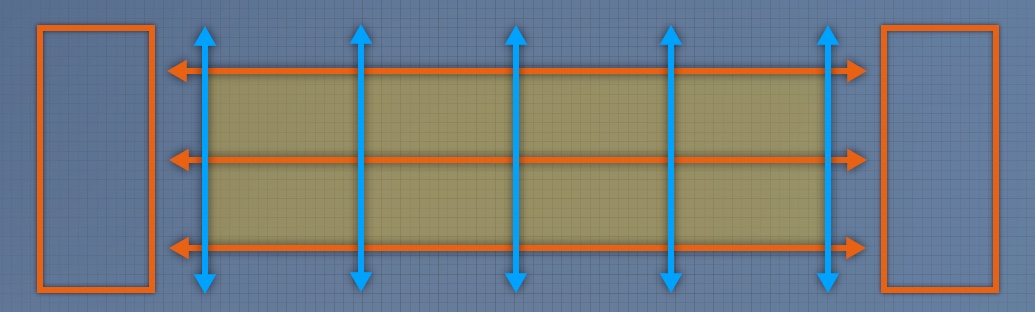
이러한 전투 주머니를 염두에 두고 세 차선 맵 레이아웃을 구축하면 스폰 영역에서 거리를 세분화하고 사용자가 서로 상호작용해야 하는 의도적인 공간을 만들 수 있습니다.이렇게 하면 사용자가 빠른 게임플레이에 참여하고 크로스 레인을 사용하여 주요 차선 사이를 점프하면서 맵에 신속하게 익숙해지도록 유도합니다.
플레이 가능한 영역 만들기
이제 3차선 맵 레이아웃에 익숙해졌으므로 3차선 맵 레이아웃을 따르는 샘플 레이저 태그 회색 상자 환경에서 재생 가능한 영역을 만드는 방법을 배울 시간입니다.샘플 환경 아트-그레이박싱 파일에서 정확하게 기하학을 재현하는 이 지침을 따르면, 상단 뷰에서 맵 중간을 바라보면 모든 것이 어떻게 작동하는지 보기 시작할 것입니다.
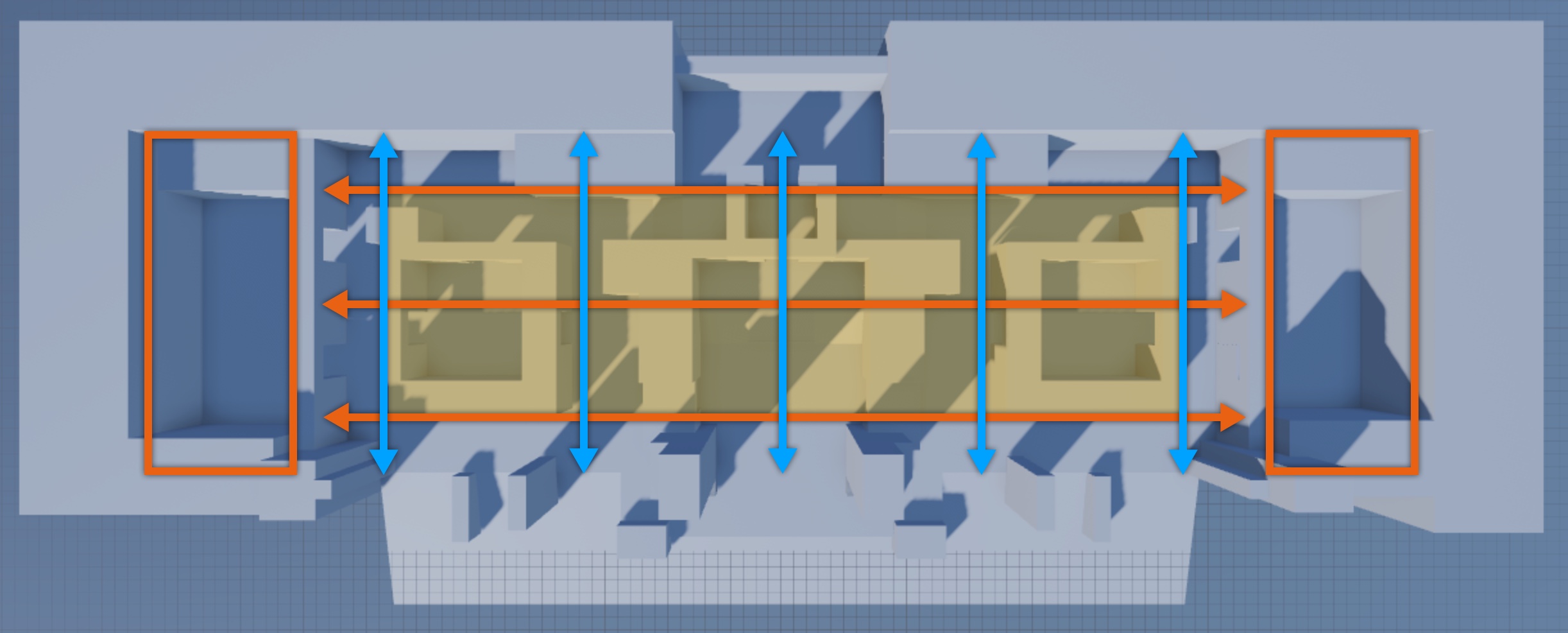
자신의 경험 사양에 맞게 기하를 조정하는 경우 샘플 파일은 모든 출입구와 복도가 최소 10스터드, 모든 벽이 최소 10스터드 높이로 유지되도록 합니다.이러한 매개변수는 두 사용자가 복도와 문을 동시에 통과할 수 있으며, Roblox의 기본 점프 높이인 5스터드의 점프로 벽을 뛰어넘을 수 없고, 카메라가 기하학적 간섭 없이 맵을 안전하게 조종할 수 있도록 합니다.

바닥 기하학
레이저 태그 회색 상자 환경을 만드는 첫 번째 단계는 다음 층의 각각에 대한 기하를 만드는 것입니다:
- 메인 층 – 한 스폰 영역의 길이를 다른 영역으로 확장합니다.
- 메자닌 플로어 – 중간 전투 주머니의 절반을 차지하고 고도 상승을 제공합니다.
- 외부 바닥 – 외부 공간을 확장하고 높이 차이를 제공합니다.
경험을 위해 생성 중인 각 층의 기하학을 시각화하려면 노란색으로 표시된 메인 층, 빨간색으로 표시된 메자닌 층, 그리고 파란색으로 표시된 외부 층을 나타내는 다음 이미지를 참조하십시오.
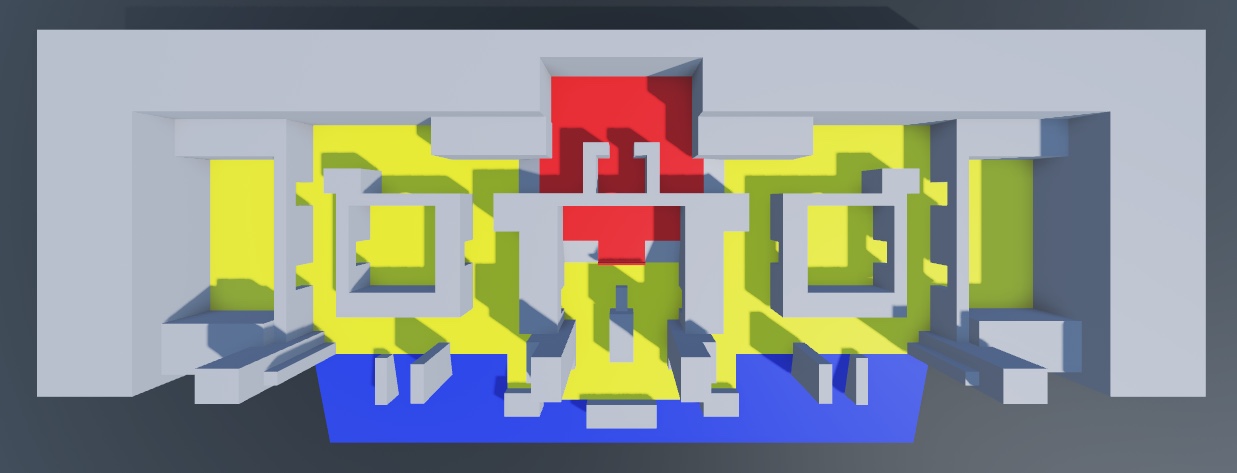
경사와 계곡이 있는 경험에 공간이 있는 것이 중요하며, 이는 수평 이동 외부의 경험 전반에서 시야선과 참여 거리를 제어할 수 있기 때문입니다.예를 들어, 재생 가능한 전체 공간이 높이에 변화가 없는 단일 층이면 모든 사용자가 방해가 되는 벽이 없는 한 서로 상호작용할 수 있으므로 사용자가 다른 사용자에게서 보이지 않는 것 외에 전략을 개발할 수 있는 능력이 거의 없습니다.그러나 꼭대기와 계곡이 있으면 사용자가 서로 볼 수 있는 위치를 결정할 수 있습니다.
또한 높이의 상승은 물리적이고 감정적인 승천 감각을 모두 만들어 높은 지면을 가진 사용자가 다음에 어디로 여행해야 할지에 대한 더 나은 감각을 얻을 수 있도록 전장의 새의 눈뷰를 가질 수 있습니다.이동할 준비가 되면 높이 하강을 통해 물리적이고 감정적인 하강 감각을 모두 만들어 사용자가 빠르게 결정을 내려 적의 시야선을 피하고 목표를 달성하도록 유도합니다.
자신의 바닥 기하구조를 만들려면:
기본 플레이트 템플릿으로 Roblox Studio를 열어요.
도구 모음의 모델 탭으로 이동한 다음:
- 회전 을 90 설정합니다.
- 이동 을 스터드 로 설정합니다. 이를 통해 5스터드 증가로 모든 회색 상자 기하학을 동일하게 배치할 수 있습니다.
블록 부품을 사용하여 건설주 층인 1층 에 대해 대칭적인 왼쪽과 오른쪽 표면을 생성합니다.이 기하학은 재생 가능한 내부의 길이를 나타내며, 대칭은 맵의 중앙을 나타냅니다.

블록 부품을 사용하여 건설 메자닌 플로어 에 대해 대칭적인 왼쪽과 오른쪽 표면을 만듭니다.이 기하는 맵에서 가장 높은 지형을 나타냅니다.

쐐기 부품을 사용하여 메인 및 메자닌 층 사이의 고도 상승 을 생성합니다.이 기하학은 내부 주 차선이나 맵 중앙의 교차 차선을 여행하는 플레이어의 시야 선을 끊습니다.

쐐기 부품을 사용하여 주요 및 외부 바닥 사이의 고도 떨어뜨리기 를 생성합니다.이 기하는 외부 주요 차선이며, 맵의 가장 낮은 지점으로 내려갑니다.

모든 부품을 앵커링합니다.
경계 벽 기하학
레이저 태그 회색 상자 환경을 만드는 두 번째 단계는 건설벽 주변 지오메트리를 만드는 것입니다.이것은 경험의 내부 게임플레이 경계와 사용자가 서로 교류할 수 있는 위치에 대한 지침을 제공합니다.
경험을 위해 만들고 있는 건물의 벽 주위 기하구조를 시각화하기 위해, 노란색으로 표시된 다음 이미지를 참조하십시오.
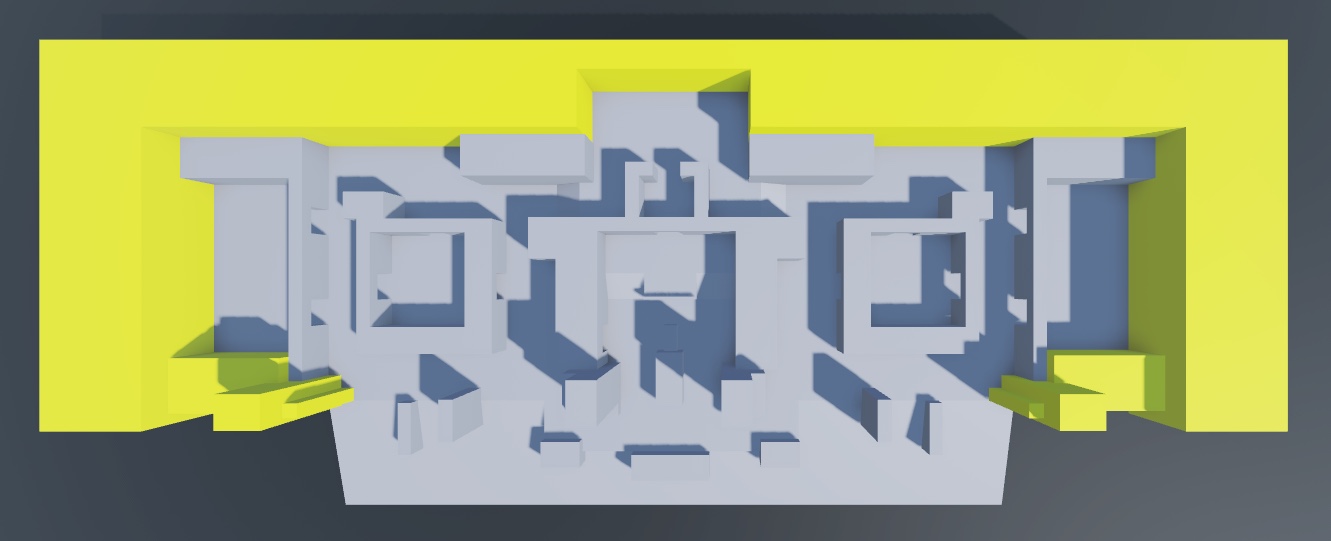
자체 둘레 벽 기하학을 만들려면:
블록 부품을 사용하여 외부 주요 차선에 열린 가장자리를 제외하고 주요 층 주변에 경계선을 만듭니다 .이 기하학은 플레이어가 건설들어가고 나가도록 허용하면서 플레이 가능한 영역을 떠나지 못하게 합니다.

이 부품을 앵커링합니다.
생성 영역 기하 도형 스폰
레이저 태그 회색 상자 환경을 만드는 세 번째 단계는 각 팀의 스폰 영역을 포함할 기하를 만드는 것입니다.중앙화된 스폰 영역만 포함하는 경험의 경우, 사용자가 처음 매치에 참여할 때 경험에 적응하도록 하고 체력이 0에 도달하면 매치에 다시 참여할 때 적의 발사로부터 보호해 주는 것이 좋습니다.
환경 아트의 그레이박싱 파일에는 사용자가 가입할 수 있는 각 팀에 대한 두 개의 스폰 영역이 있으며, 맵의 반대편에 위치합니다.각 스폰 영역에는 사용자가 주요 게임 플레이 영역에 입장할 수 있는 2개의 출구 지점이 있으며, 이를 통해 2개의 주요 차선에 빠르게 액세스할 수 있고 스폰 영역 근처의 사용자가 적의 발사로부터 보호받을 수 있습니다.두 개의 출구 지점이 중요한 이유는 단일 출구 지점은 스폰 영역에 입력하거나 출력하려는 사용자의 병목으로 이어질 수 있고, 세 개의 스폰 영역은 매치가 시작된 후 적의 발사로부터 충분한 일치제공하지 않기 때문입니다.
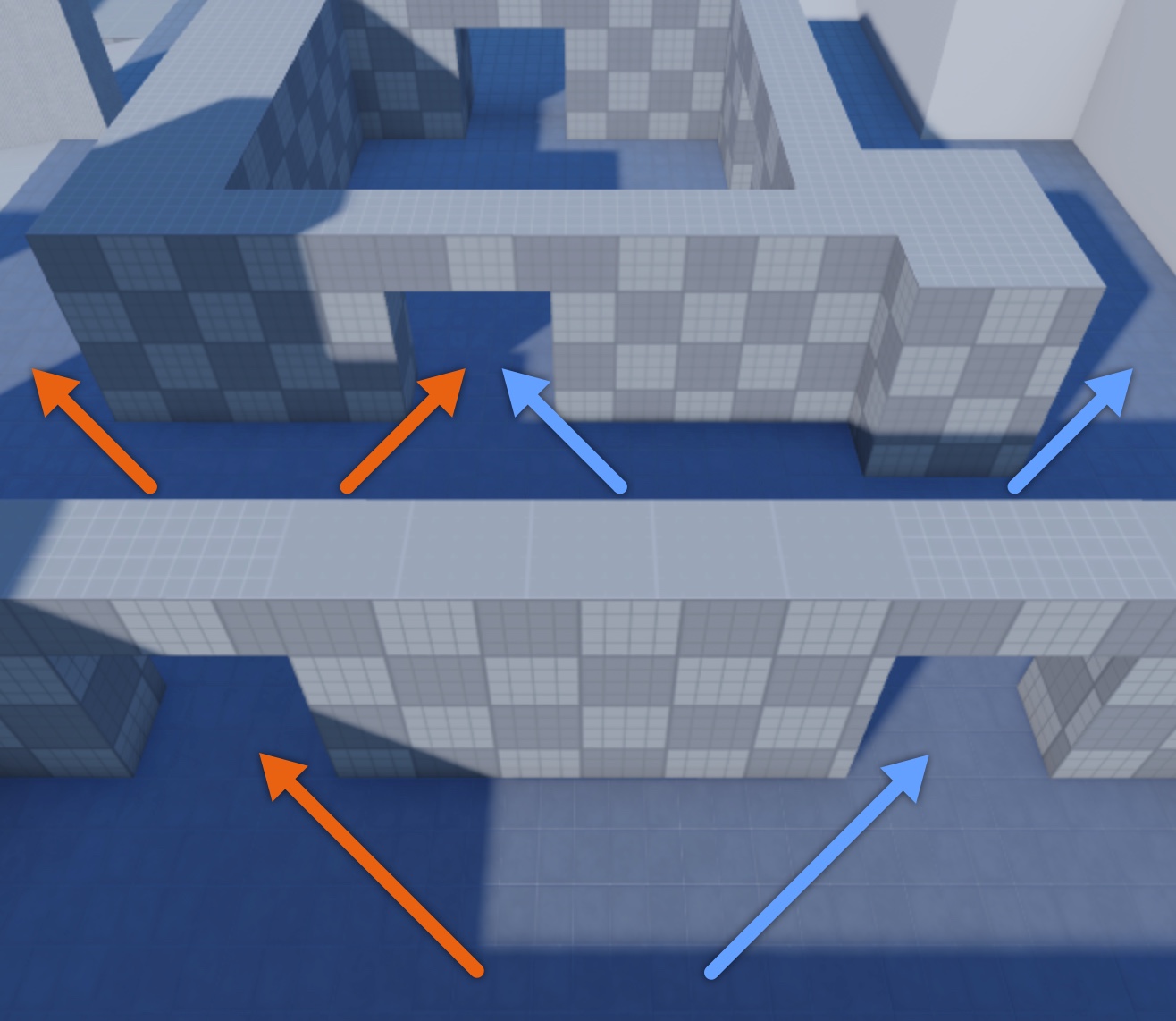
경험을 위해 생성하는 스폰 영역 지역의 기하학을 시각화하려면 노란색으로 표시된 다음 이미지를 참조하십시오.
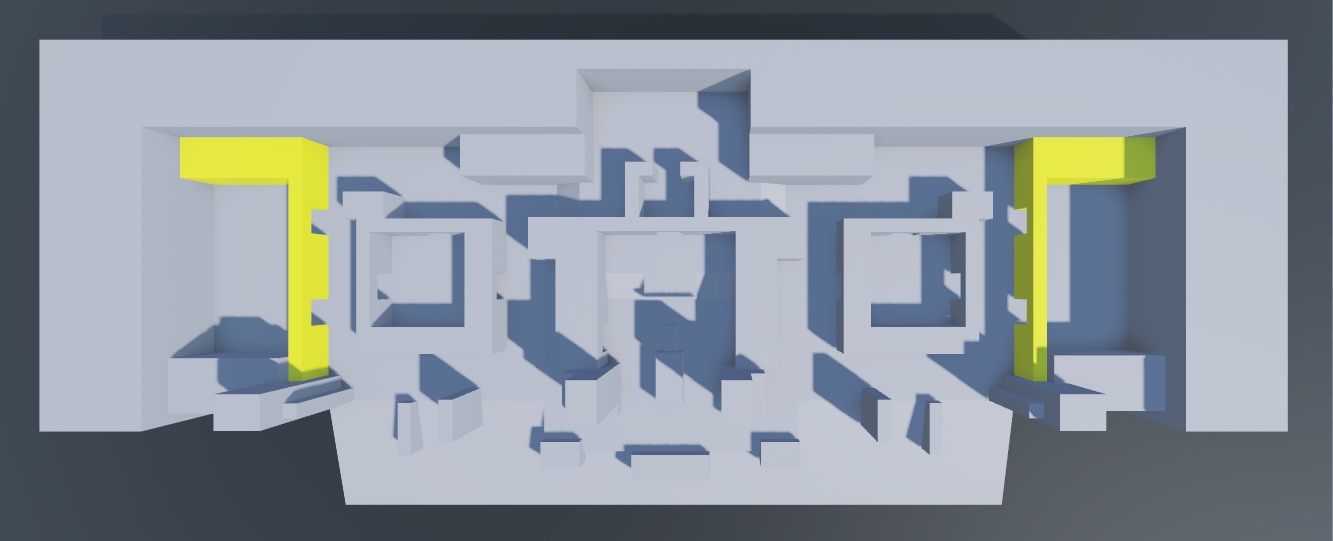
자신의 스폰 영역 기하학을 만들려면:
블록 부품을 사용하여 각 팀의 스폰 존 및 두 개의 출구 지점으로 맵의 왼쪽과 오른쪽에 대칭적인 구역을 세그먼트화합니다.

이 부품을 앵커링합니다.
전투 주머니 기하학
레이저 태그 회색 상자 환경을 만드는 네 번째 단계는 건설내부의 전투 주머니 지오메트리를 만드는 것입니다.이 기하학은 경험의 재생 가능한 영역의 대부분을 차지하기 때문에 전체 건설가로지르는 주요 차선과 교차 차선의 교차점에서 전투 주머니가 발생합니다.
이 섹션의 지침은 맵의 상단 보기에 따라 위치에 따라 이 기하학을 세 개의 별도 전투 주머니로 참조합니다: 왼쪽 전투 주머니, 중간 전투 주머니, 오른쪽 전투 주머니.대부분의 전투 주머니에는 사용자가 공간을 탐색할 때 선택 과부하를 주지 않도록 최대 3개의 입력 또는 출력 지점이 포함되어 있습니다.
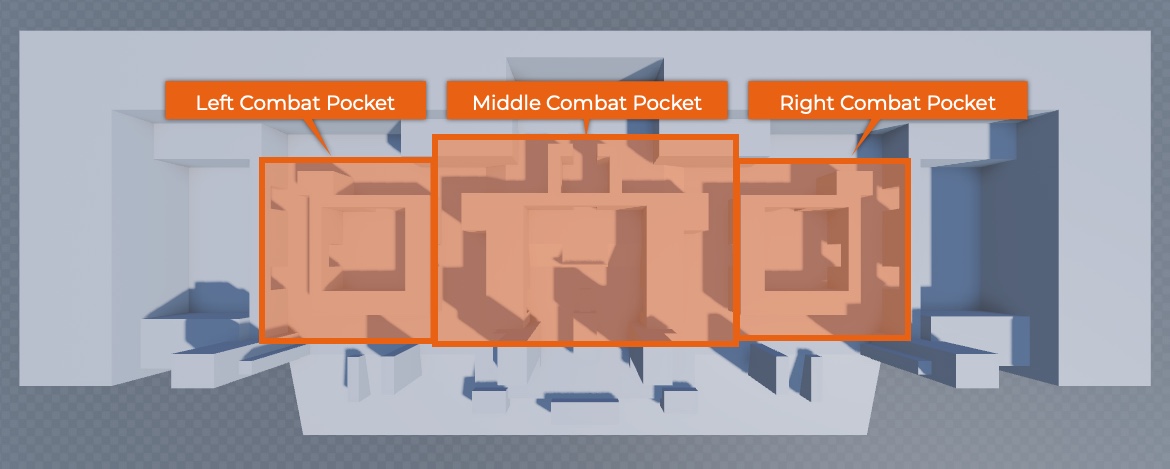
경험을 위해 생성 중인 전투 포켓의 기하학을 시각화하려면 노란색으로 표시된 다음 이미지를 참조하십시오.
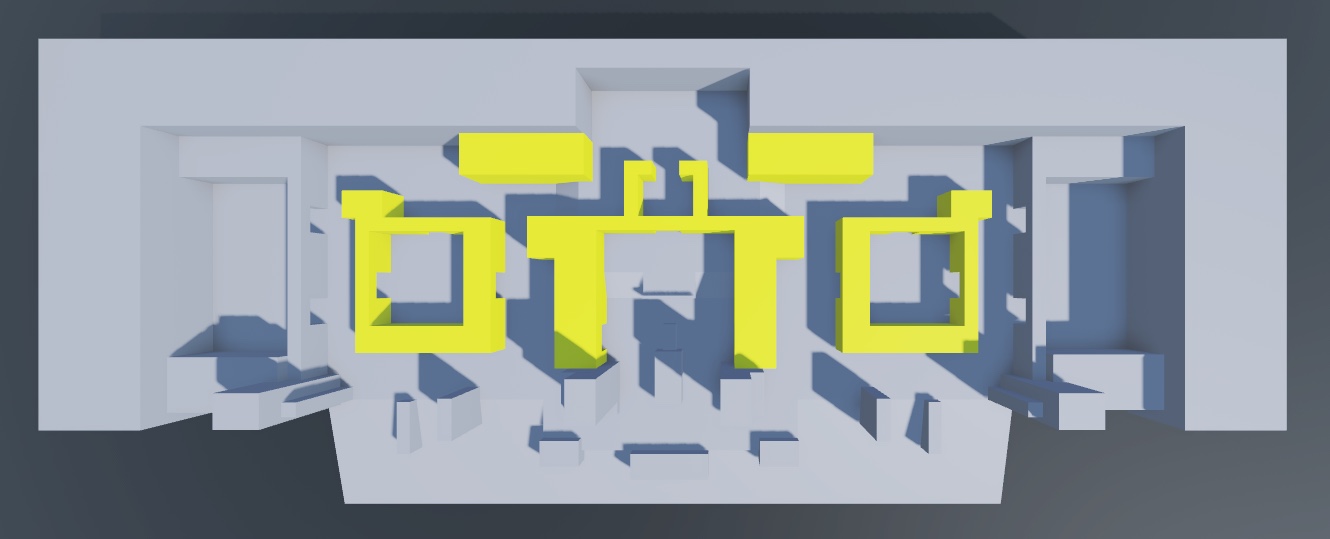
자신만의 전투 주머니 기하학을 만들려면:
블록 부품을 사용하여 플레이어가 중간 차선을 통과할 수 있는 두 개의 출구 지점과 내부 주 차선으로 열리는 한 개의 출구 지점을 사용하여 왼쪽 전투 주머니를 만듭니다.이 기하학은 전투 주머니의 양쪽에 공간이 있어야 교차 차선을 허용하고 외부 주요 차선에서 플레이어 입력을 차단할 수 있습니다.

블록 부품을 사용하여 다른 팀의 스폰 영역 근처에서 이 전투 주머니의 대칭 복사본을 생성하고 위치시킵니다.이 기하학은 귀하의 오른쪽 전투 주머니 를 나타냅니다.

블록 부품을 사용하여 플레이어가 중간 차선을 통과할 수 있는 2개의 출구 지점, 내부 주요 차선으로 열리는 1개의 출구 지점, 그리고 외부 주요 차선으로 흐르는 가장자리의 공간을 열어 중간 전투 주머니를 만듭니다.

(옵션) 블록 블록 부품을 사용하여 중간 전투 주머니에 복도 추가 를 생성하여 내부 주요 차선의 시야선을 분할합니다.

이 부품을 앵커링합니다.
외부 기하 구조
레이저 태그 그레이박스 환경을 만드는 마지막 단계는 야외 공간에 흥미로운 구성을 만들고 외부 주요 차선을 여행하는 사용자에게 최소한의 커버를 제공하는 자리 표시자 외부 자산을 만드는 것입니다.이 경험의 이 영역은 적의 발사로 인한 최소 범위에도 불구하고 중요합니다, 사용자에게 적 팀의 스폰 영역으로 빠른 경로를 제공합니다.
경험에 대해 생성하는 외부 자산의 기하학을 시각화하기 위해, 노란색으로 표시된 다음 이미지를 참조하십시오.
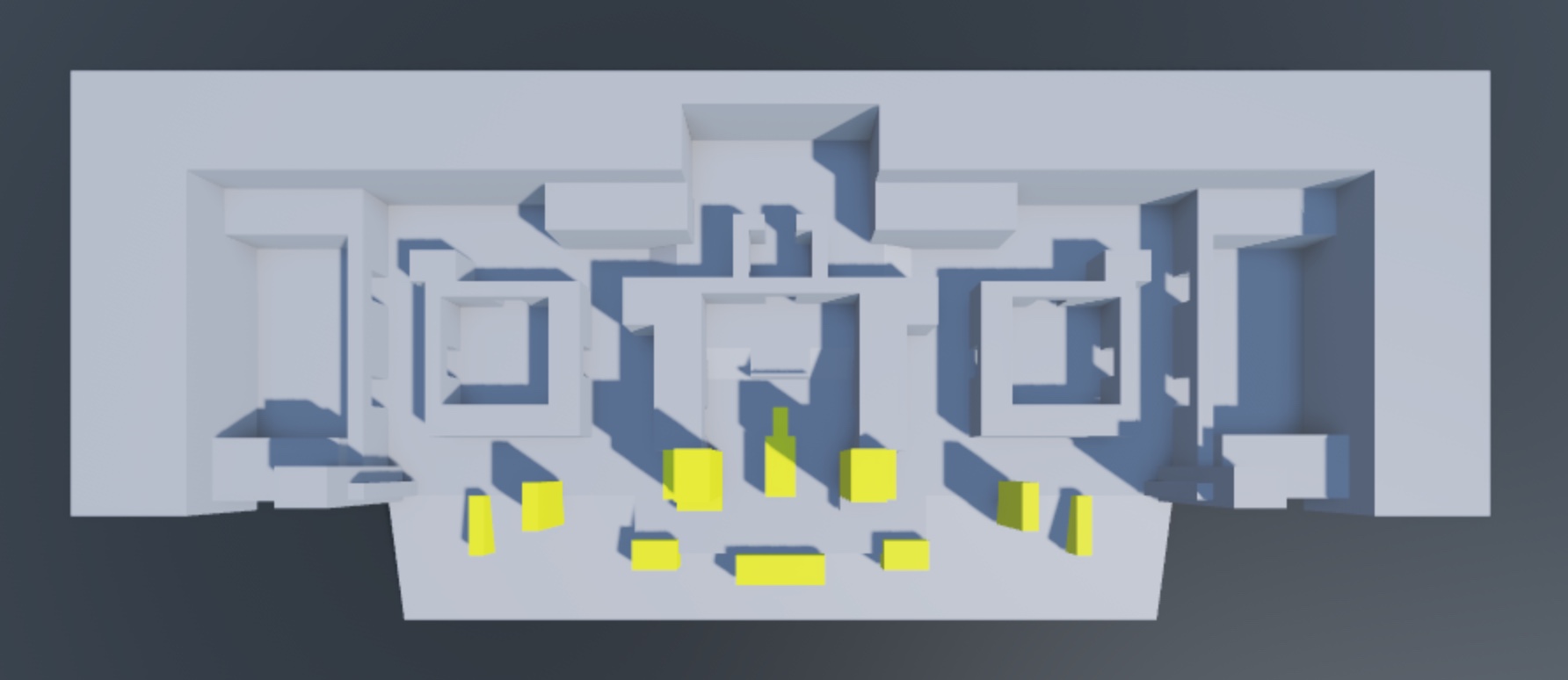
자신의 외부 기하구조를 만들려면:
블록 부품을 사용하여 외부 주 차선을 따라 대칭적인 장애물 을 만듭니다.예를 들어, 샘플 회색 상자 환경은 나중에 타워, 기둥 및 식물이 되는 시야 차단선에 부품을 추가합니다.

이 부품을 앵커링합니다.
자리 표시 재료 적용
이제 자리 표시자 기하가 플레이스주요 영역에 자리 표시자 재료를 적용하여 사용자가 경험에서 어디에 있는지 지향하도록 도울 수 있습니다.샘플 환경 아트 - 그레이박싱 파일은 다음 색상 맵을 사용하지만, 동일한 목적을 달성하기 위해 任意의 색상을 사용할 수 있습니다:
- 최상층 벽용 깊은 주황색 – 사용자가 건설뒤에 있는 위치를 알려줍니다.
- 모든 왼쪽 층에 대한 호박 – 사용자가 건설오른쪽에 관련이 있는 위치를 알립니다.
- 모든 오른쪽 층의 라피스 – 사용자가 건설왼쪽에 관련되어 있는 위치를 알립니다.
- 외부 경사를 위한 밝은 녹색 – 사용자가 건설외부와 어떤 관계에 있는지 알려줍니다.
이러한 특정 키 영역에 재료를 적용하는 것이 중요한 이유는 사용자가 경험에서 어디에 있든, 이러한 색상 중 하나를 볼 수 있다면, 전체 맵 내에서 대략적인 위치와 스폰 영역에 관련이 있는 위치를 신속하게 유추할 수 있기 때문입니다.
예를 들어, 다음 사용자가 "빨간" 팀에 있으면, 노란색 벽으로 오른쪽 레드 층을 걷고 있을 때, 그들은 내부 주요 차선에 있으며 스폰 영역으로 이동하고 있다는 것을 알게 됩니다.반대로, 노란색 벽으로 왼쪽에서 라피스 바닥을 걷고 있다면, 그들은 내부 차선에 있고 적 팀의 스폰 영역으로 이동하고 있다는 것을 알고 있습니다.

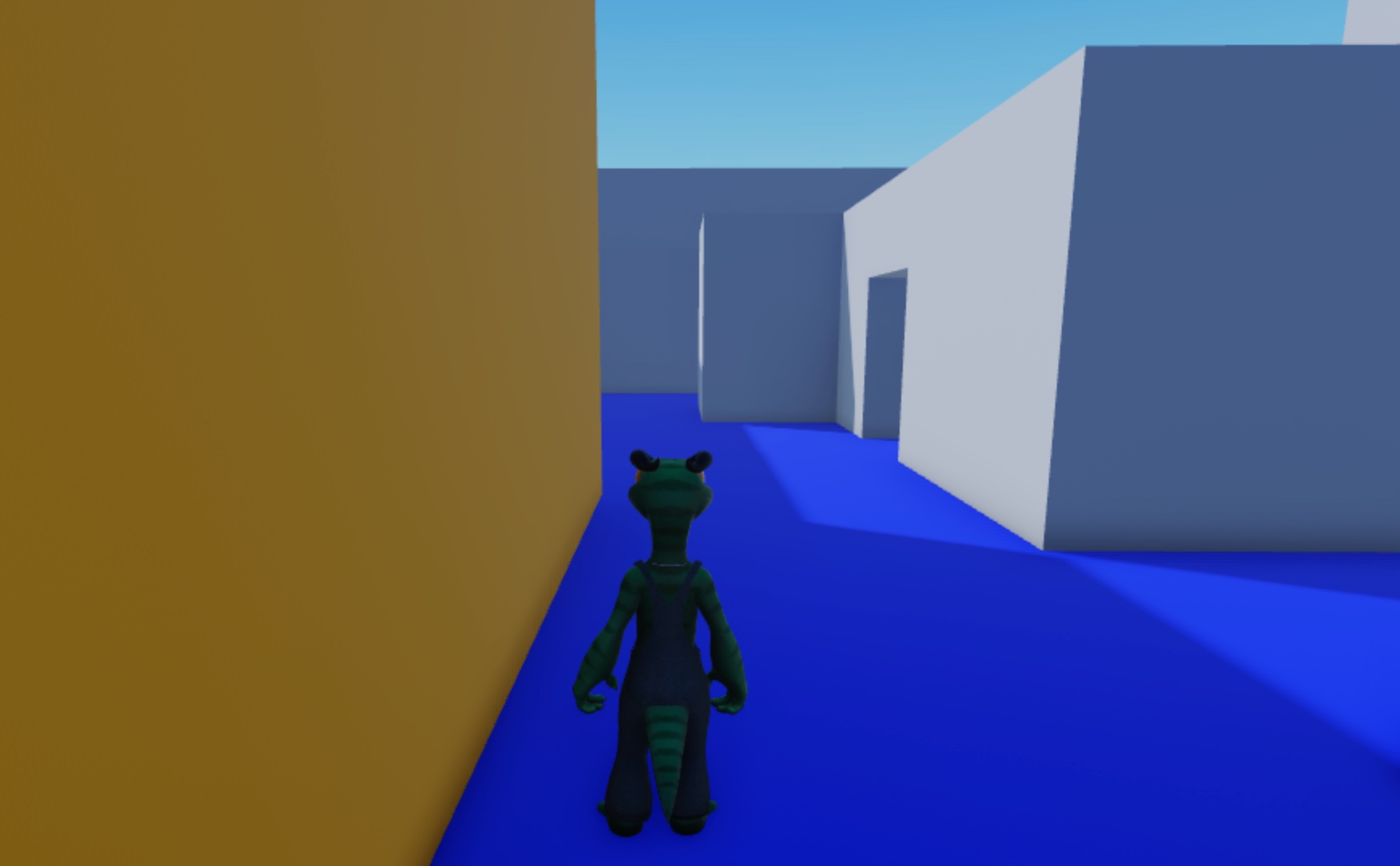
자리 표시 재료를 적용하려면:
- 최상의 외부 벽과 최상의 복도 버전을 선택한 다음, 그들의 Part.Color를 255, 176, 0로 설정합니다.
- 왼쪽 층 부품을 선택한 다음 그들의 Part.Color를 255, 89, 89로 설정합니다.
- 오른쪽 바닥 부품을 선택한 다음, Part.Color 를 16, 42, 220 로 설정합니다.
- 지상과 1층 사이의 높이에 대한 부품을 선택한 다음, Part.Color 를 75, 151, 75 로 설정합니다.
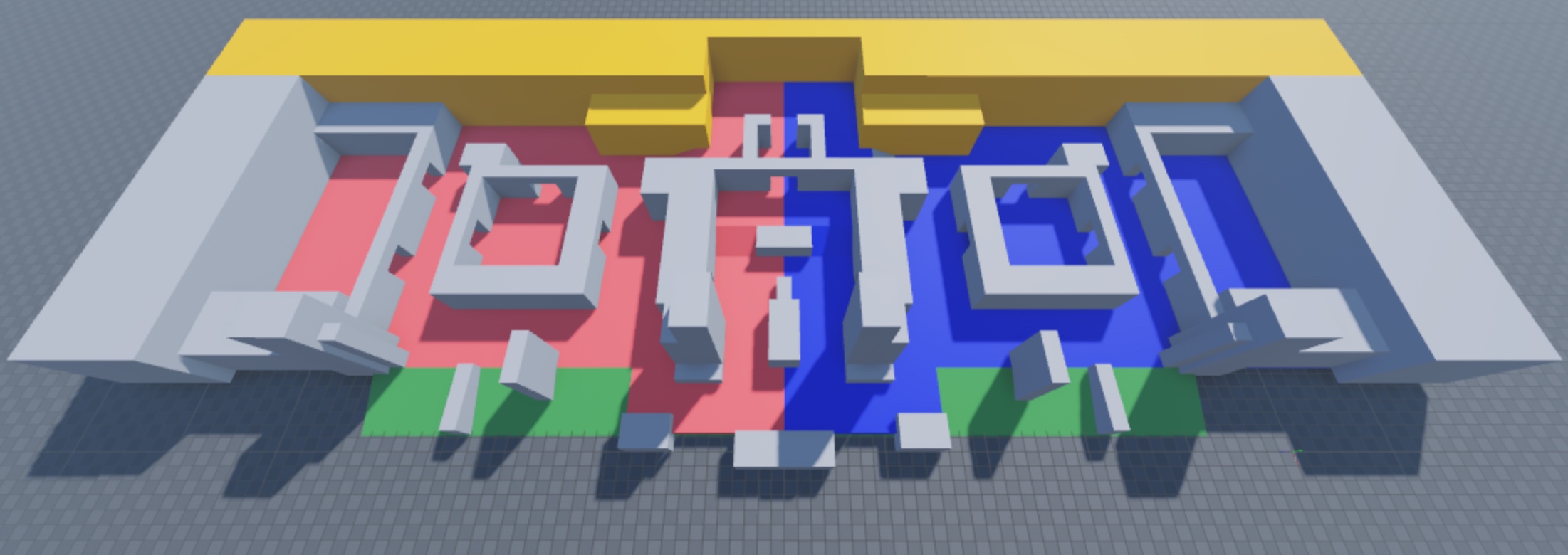
레이아웃 플레이테스트
개발 프로세스의 거의 모든 단계에서 환경의 레이아웃을 지속적으로 플레이테스트하는 것이 중요하여 경험이 재미있고 기능적이며, 더 많은 문제가 발생하기 전에 작은 문제를 캡처할 수 있습니다.플레이테스트를 진행할 때 다음 질문을 스스로에게 물어보세요:
- 어느 팀에게 장점이나 단점이 있나요?
- 사용자가 맵의 어느 지점에서든 성공적으로 자신을 오리엔트하고 위치를 이해할 수 있습니까?
- 맵에 너무 많은 선택으로 사용자를 압도하는 영역이 있나요?
- 레이아웃이나 게임 플레이대해 즐기거나 좌절되는 부분은 무엇인가요?
- 이것이 사용자가 이 영역에 있을 때 내가 원하는 방식으로 느끼게 할 것인가요?
- 맵의 어떤 부분을 건너뛰고 여전히 목표를 달성할 수 있나요?
경험을 플레이테스트하려면:
도구 모음의 테스트 탭에서 플레이 아이콘으로 이동하고 모드 선택기 드롭다운 화살표를 클릭하십시오.
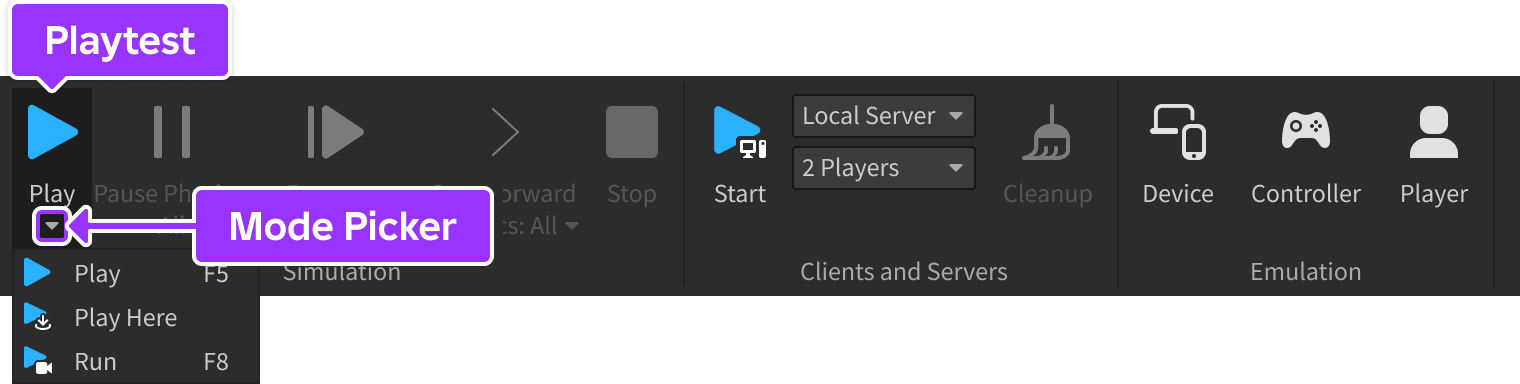
다음 플레이테스트 옵션 중 하나를 선택합니다:
- 여기에서 플레이 – 경험을 시뮬레이션하기 시작하여 카메라의 현재 위치 앞에 아바타를 삽입합니다.
- 실행 – 아바타를 삽입하지 않고 경험을 시뮬레이션하기 시작합니다.대신, 시뮬레이션은 현재 카메라 위치에서 시작되며 Studio 카메라 제어사용하여 주변을 탐색할 수 있습니다.
플레이테스트 중에는 기본 Roblox 경험과 동일한 컨트롤을 사용할 수 있습니다.경험의 전체 레이아웃에 만족하면 예술 스타일에 따라 회색 상자 기하학을 대체할 연마 자산을 만드는 데로 이동할 수 있습니다.