Il existe différentes façons de faire fonctionner le code encore et encore.Si vous voulez que le code ne s'exécute qu'un certain nombre de fois, utilisez un pour boucle .Cet article couvrira la logique derrière les boucles et montrera quelques exemples pratiques, comme le codage d'une compte à rebours.
Comment les boucles fonctionnent
Pour les boucles, utilisez trois valeurs pour contrôler le nombre de fois qu'elles s'lancer: une variable de contrôle contrôle , une valeur de fin fin et une valeur d'augmentation augmentation .À partir de la valeur de la variable de contrôle, les boucles while comptent ou diminuent à chaque exécution du code à l'intérieur de la boucle jusqu'à ce qu'elle atteigne la valeur finale.Les valeurs d'augmentation positives comptent, et les valeurs d'augmentation négatives comptent à rebours.
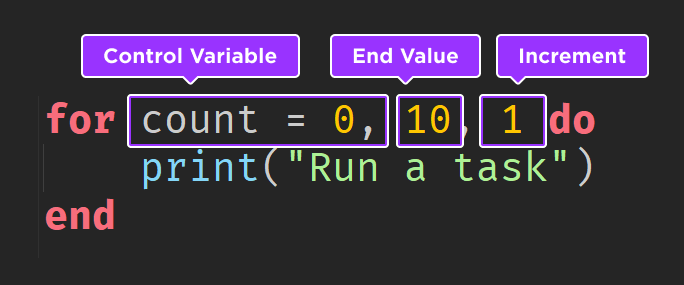
Étapes dans une boucle for
Pour comprendre les boucles, il est utile de voir un diagramme de flux montrant la logique de leur progression.
Tout d'abord, la boucle for compare la variable de contrôle avec la valeur de fin.
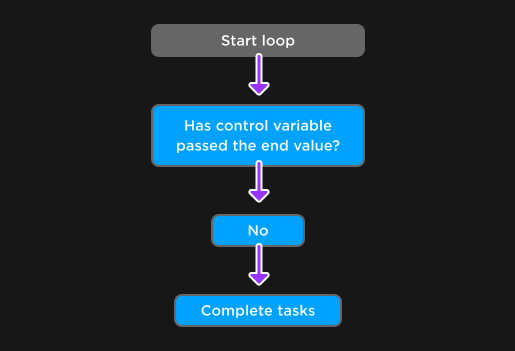
Après avoir exécuté le code, la valeur d'augmentation est ajoutée à la variable de contrôle. La boucle vérifie ensuite la variable de contrôle et se termine.
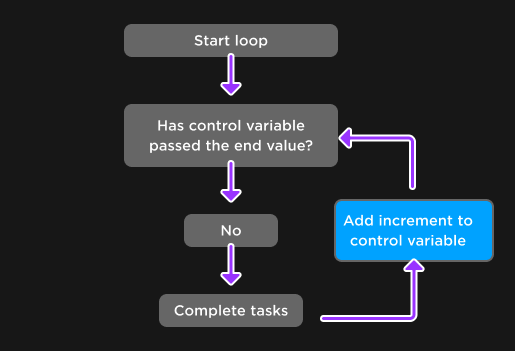
Une fois que la variable de contrôle a dépassé la valeur finale, la boucle s'arrête.Par exemple, si une boucle a une valeur de fin de 10, une fois que la variable de contrôle a passé 10, la boucle for s'arrêtera.
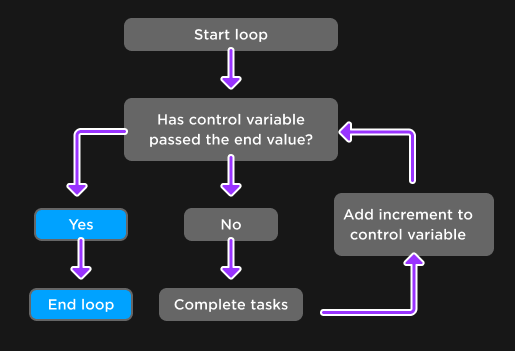
Coder un compte à rebours
Pour voir comment fonctionne une boucle while, utilisez ces étapes pour coder une boucle while qui commence à 10 et compte à rebours jusqu'à 0, un nombre à la fois.Chaque fois que la boucle s'exécute, elle imprimera la valeur actuelle à l'intérieur de la variable de contrôle.
Dans ServerScriptService , créez un nouveau script nommé PracticeLoop. Dans le script, commencez par taper le mot-clé for.
forCréer une variable de contrôle nommée et définir une valeur de départ de 10.
for count = 10Définissez la valeur de fin à 0 en tapant , 0. Assurez-vous d'inclure une virgule pour séparer les valeurs.
for count = 10, 0Créez une valeur d'augmentation de -1 en tapant , -1.Une fois que la boucle aura terminé son action, elle ajoutera la valeur d'augmentation à la variable de contrôle, count.Comme l'augmentation est négative, elle sera soustraite lorsqu'elle est ajoutée à la variable de contrôle.
for count = 10, 0, -1Pour terminer la boucle while, tapez do et appuyez sur Enter pour ajouter end.Tout code saisi entre do et end s'exécutera à chaque fois que la boucle se répétera.
for count = 10, 0, -1 doendÀ l'intérieur de la boucle, créez une compte à rebours en imprimant la valeur de la variable de contrôle, count , puis reportez le script avec une fonction d'attente.
for count = 10, 0, -1 do-- Imprime le nombre actuel sur lequel la boucle for est en coursprint(count)-- Attendez 1 secondetask.wait(1)endExécutez le projet et regardez la fenêtre de sortie pour voir la boucle for.
Remarquez que la boucle imprimera la valeur actuelle du compte à chaque fois qu'elle traverse une itération .Une itération est le processus complet de vérification de la valeur de contrôle, d'exécution du code et de mise à jour de la valeur d'augmentation.Comme la variable de contrôle commence à 0 et doit traverser 10 passes, la boucle traversera 11 itérations avant d'arrêter.
Conseils de dépannage
À ce stade, si la boucle ne fonctionne pas comme prévu, essayez l'une des options suivantes.
- Vérifiez que vous avez deux virgules séparant les nombres dans votre boucle for. Avoir des virgules supplémentaires ou manquantes rendra la boucle ne pas commencer.
- Si la boucle for imprime tout d'un coup, assurez-vous qu'il y a une fonction d'attente qui utilise au moins 1 seconde.
Différent pour les exemples de boucle
Changer les trois valeurs d'une boucle while va changer la façon dont la boucle fonctionne.Ci-dessous sont différents exemples de boucles avec différents commencer, termineret valeurs d'augmentation.Essayez de les mettre dans des scripts et voyez ce qui se produit.
Compter par un
Compter en nombre pair
Si les boucles ne s'exécutent pas du tout
Si la variable de contrôle commence par au-delà de la valeur de fin , comme dans l'exemple ci-dessous, la boucle for ne s'exécutera pas.
Dans ce cas, la boucle for compte et vérifie si le nombre est supérieur à 0.Lorsque la boucle for effectue sa première vérifier, elle voit que 10 est supérieur à 0, et donc elle arrêtera la boucle sans imprimer quoi que ce soit.
Sommaire
La boucle A est un type de boucle commun qui est utilisé lorsqu'un ensemble d'instructions doit se répéter un certain nombre de fois.Pour créer une boucle while, utilisez trois variables avec la syntaxe suivante :
Dans l'exemple ci-dessus, la boucle commencera à 0.Pour chaque boucle, elle imprimera la variable de compte, ajoutera 1 au compte, et terminera enfin la boucle lorsque le compte sera égal à 10.