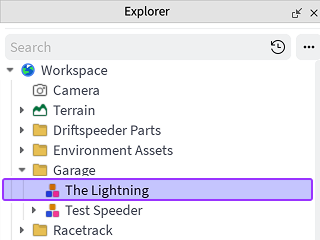Vous vous souvenez comment vous avez fait voler un speeder de test plus tôt ? Pour faire voler votre propre speeder, il doit être placé dans le garage avec les autres véhicules.
Faites un clic droit sur le driftspeeder.Dans le menu, sélectionnez Couper .Le speeder disparaîtra pour le moment, mais réapparaîtra une fois que vous l'aurez ajouté dans le dossier correct.
Dans l' explorateur , faites défiler pour trouver un dossier nommé *Garage *.
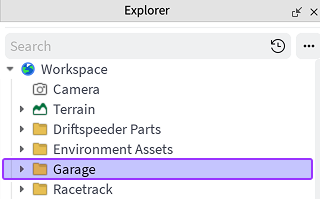
Au lieu d'utiliser coller, faites un clic droit sur *Garage * et sélectionnez Coller dans . Votre speeder réapparaîtra alors.
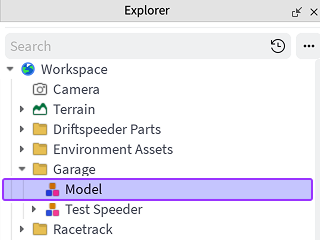
Nommez votre driftspeeder quelque chose de descriptif comme *l'éclair * .Dans l'Explorer, faites un clic droit sur Modèle > et sélectionnez Renommer .Saisissez le nouveau nom puis terminez en appuyant sur Enter .