
Xin chúc mừng! Bạn đã hoàn thành Thử thách Nhà sáng tạo. Đây chỉ là khởi đầu.
Nếu bạn muốn tiếp tục học, dưới đây là một hướng dẫn nhanh về cách cải thiện bản đồ của bạn với các tòa nhà mới.
Mô hình tùy chỉnh
Trong khi bản đồ đi kèm với các tòa nhà được làm sẵn, các hình ảnh khác nhau có thể được sử dụng, cho dù đó là lâu đài tưởng tượng hay thậm chí là các vật thể lớn của thực phẩm.

Bất kỳ mô hình nào cũng có thể bị phá hủy để lấy điểm, nhưng nó phải được đặt vào một thư mục cụ thể.Bạn thậm chí có thể sao chép và dán các đối tượng từ các tập tin Studio khác vào mẫu.
Tìm mô hình
Một tòa nhà có thể là bất cứ thứ gì bạn xây dựng trong Studio.Bạn có thể học cách xây dựng mô hình hoặc lấy mẫu các đối tượng tin cậy từ Thị trường.
Thêm mô hình
Các mô hình phải được đặt trong các thư mục cụ thể để tương tác trong trò chơi.
Xóa bất kỳ bộ lọc tìm kiếm nào bạn có ở đầu trang Explorer.

Mở rộng Không gian làm việc > Đấu trường > Bản đồ .Các thư mục này, giống như HighPoints , là nơi mà mã tìm kiếm những phần nào có thể bị phá hủy và có thể đếm điểm.
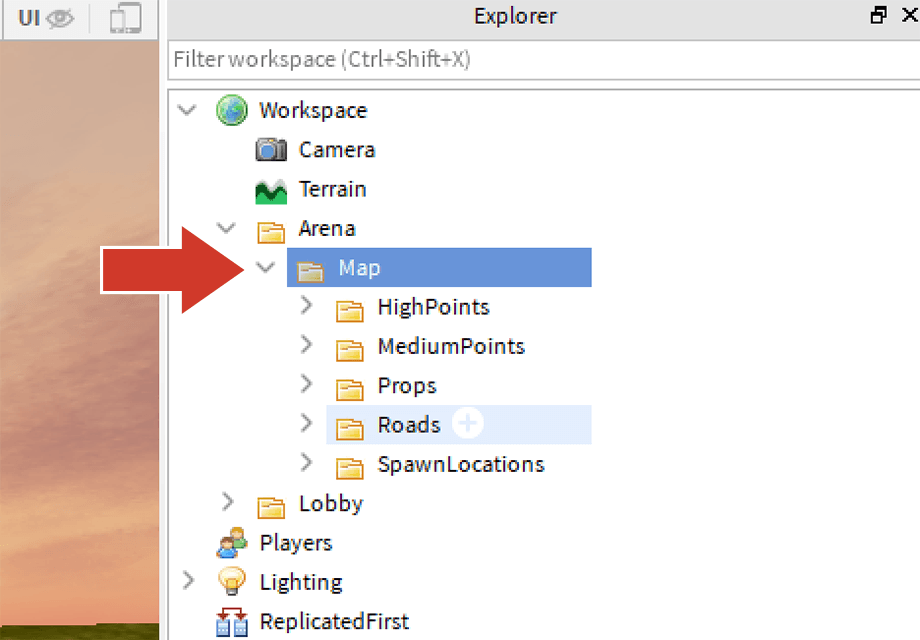
Đặt các tòa nhà và phụ kiện trong thư mục HighPoints, MediumPoints hoặc LowPoints theo cách mà vật phẩm đó có giá trị khi bị phá hủy.
