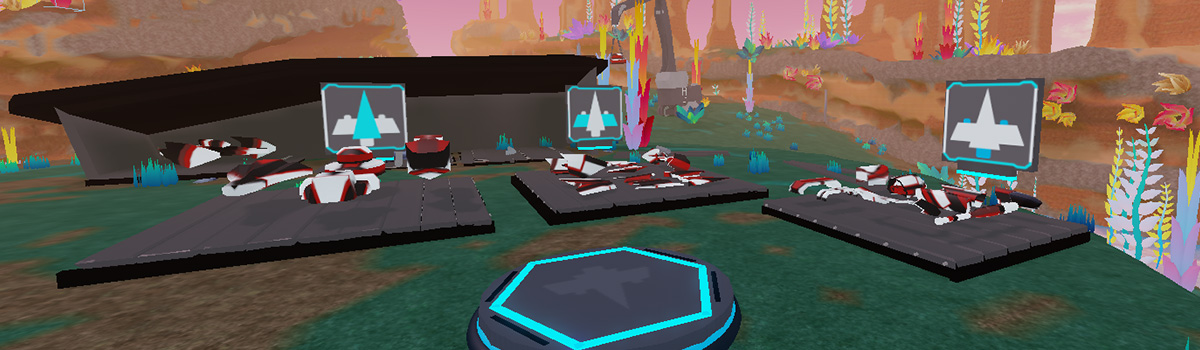
All of the parts for building your driftspeeder and the code for the annual Junker's Canyon Race are included in the Galactic Speedway template.
Open the Template
Time to open Roblox Studio! If you need to, download Studio and come back to this page when you're ready.
Open Roblox Studio.
In Roblox Studio, in the top left, click File > Open from File and select the downloaded file Galactic-Speedway-Template.rbxl.
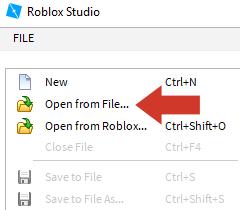
Junker's Canyon
With the template open, you can see Junker's Canyon, home to crafty builders and daring racers. To build your driftspeeder, salvage parts from the scrapyard and combine them in the work area. Once you're done, race your driftspeeder over the racetrack waters to be the champion of Junker's Canyon.
Close Extra Windows
The first time you launch Roblox Studio, extra windows might open up that aren't needed right now. Closing the extra windows will give you more space to work. You can always open them up again later.
Close each window on the left of the 3D view by clicking the ×. If you don't see anything to close, go to the next step.

Leave the windows on the right open. Studio should look like the image below.
